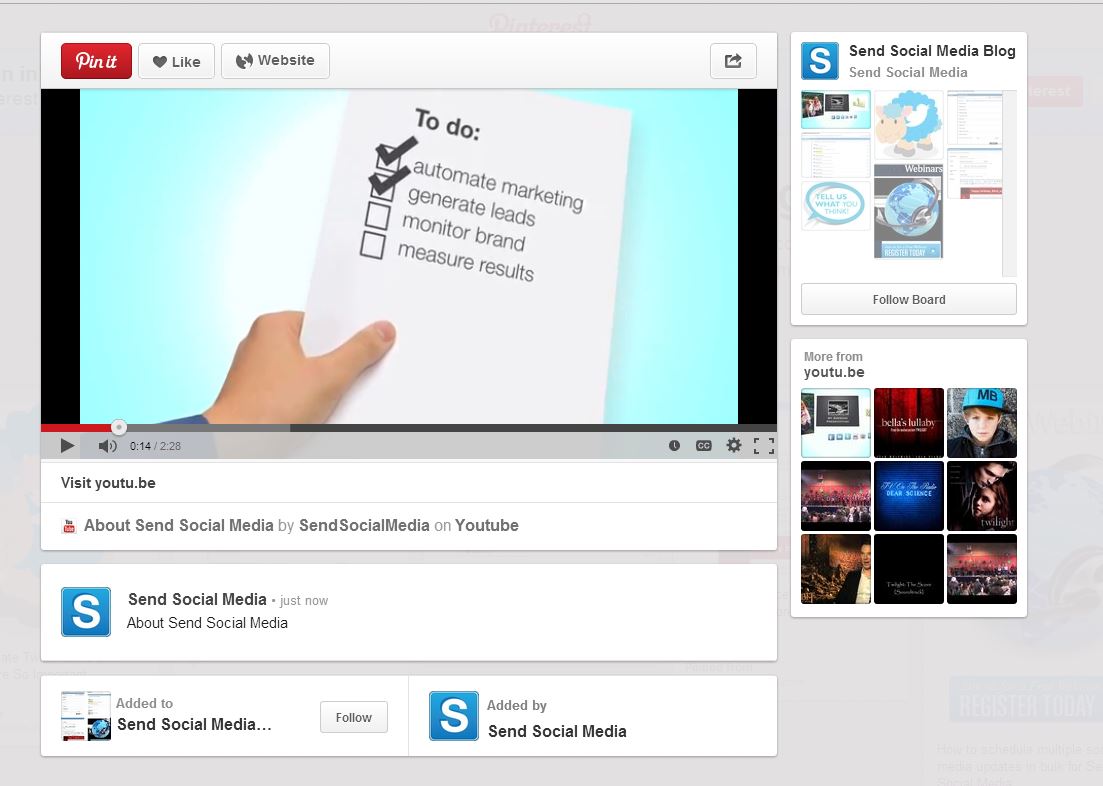Monthly Archives: March 2022
Consistency is one of the most important elements for a business to find success with social media marketing. Far too many businesses give up on social media channels before they have a chance to gain real traction. One reason that it’s so common for businesses to give up is they feel like these activities are taking up too much time and not delivering enough returns. Plenty of businesses simply don’t have the team resources needed to stay on top of social media on a daily basis.
If these kinds of issues sound familiar, your business is in the perfect position to harness the power of social media automation. When done correctly, this type of automation can keep your social media efforts running on a consistent schedule. It will also free you and any members of your team up to actually have time for engaging with people through social media. So if you want to get on top of social media marketing for your business and avoid feeling like you’re stuck on a hamster wheel, here are a few tips for getting started with automation:
Keep It Human
While the right social media automation tools will allow you to do more in less time, that doesn’t mean you want the content you share to seem impersonal. Businesses that aren’t afraid to show the true personalities of their brands and team members always do the best on social.
Tailor Content to Different Social Channels
A common mistake that businesses of all sizes make is taking the exact same content and sharing it across all of their social media profiles. The reason this is a mistake is every social network has its own culture. So if you share the exact same content with duplicate descriptions across all your social profiles, it’s not going to resonate nearly as well. Taking time to customize what you’re sharing to different social channels can make a big difference in how well it performs.
Be a Curator
Another mistake many businesses make is only sharing their own content. By going beyond this scope and curating a wide range of content your followers will find interesting, you’ll be able to make your profiles much more engaging.
Regularly Review Stats
The best way to know what kind of content to share more of and what to avoid is to review your performance stats on a regular basis. Having this information will guide the focus for your social media automation strategy.
If you want to use a tool that’s specifically designed to make social media automation as simple and effective as possible, take a look at all the great features of Send Social Media.
Social media has become an integral part of the work that many agencies do. One of the challenges that agencies often face as they grow is being able to keep up with posting for all clients across multiple platforms. Because this is something that’s obviously too time-consuming to manage manually and is actually too demanding for many social media tools, it’s vital to find a tool that’s built for the specific needs of an agency. Here are the types of features that are essential for a social media management tool used by agencies:
Bulk Scheduling
Not having this feature is a deal breaker. When you want to work on social media content for a client, it’s important for a member of your team to be able to sit down and fill up a queue with lots of posts. Not only is this essential for the sake of efficiency, but it’s also very important for being able to take a strategic approach to social media posting. By choosing a tool that makes it a breeze to queue up plenty of posts, an agency will be able to keep the social profiles active for all its clients without feeling constantly overwhelmed.
Email Integration
Although social media has become an absolutely essential part of online marketing, it hasn’t eliminated email. In fact, as more activity has moved out of people’s inboxes, being able to communicate through this channel is arguably more valuable than ever. That’s why the best agencies know that integrating email into the marketing efforts for their clients is a must. With the right tool, you can easily manage this type of activity. Having this ability is great for using social media as a lead generation tool and then converting those leads into customers.
Ability to Respond
Regardless of the specific platform, social media activity is driven by engagement. If people try to communicate with a profile and never get a response, they’re going to lose interest. Since many agencies handle this type of interaction for their clients, having a tool that pulls all messages into one location and then makes it easy to respond is incredibly useful.
Detailed Analytics
Without analytics, it’s very difficult to know what’s working and what isn’t working as well. With a social media management tool that offers detailed analytics, you’ll be able to use this data for the agency, as well as easily share it with clients on a regular basis.
If you want a social media management tool that you can count on to handle all of your agency’s daily needs, be sure to take a product tour of Send Social Media

It should go without saying that your business is on social media, but which platforms are the most effective? That really depends on your business and your target market, but there are a few things that will apply to any of you crazy entrepreneurs and your online shenanigans. One thing that should apply to everyone right now for the foreseeable future is getting engaged on Pinterest. Learn why your business should be on Pinterest:
It’s Hot
Riding trends is not the most desirable way to run a business for everyone, but taking advantage of existing markets of potential customers is always smart. In other words, when you’ve got a handful of doodads to sell, what’s more effective, taking out an ad somewhere for “doodads for sale” or walking down to the flea market and unloading them in an hour or two?
Pinterest is seeing meteoric growth in the last 6 months, and they haven’t come close to plateauing yet, so you should definitely be browsing the site and mingling as a business. There are too many people there right now. If you are ignoring where people are gathering, you are missing out.
It’s Measurable
Just like any other social media endeavors, a good set of social media software tools can track and assess your engagement and effectiveness on the site. Lots of people + knowing how you are viewed and received there = good analytics for developing a strategy. Any time you can be involved with a large group of consumers and measure that involvement, you can find profit potential somehow.
It’s the Right Crowd
The majority of Pinners on Pinterest are late twenties to mid forties women. Guess who the largest group of consumers is? You got it. Not only is it a huge group of people, it’s a huge group of people who buy things. You are not only engaging people here, you are engaging the people who statistically are the most likely to become a customer. Like shooting fish in a barrel.
It’s Different
The thing that sets Pinterest apart other than its demographic is the style of the platform. While every other social site is primarily text with visual and audio mixed in, Pinterest turns the tables by making the visual aspect the primary focus and the text secondary. This makes it different enough to withstand competition from other social sites. Pinners are likely to also be Facebookers, Tweeters, or Plussers, because the sites are different enough to avoid too much overlap in substance. Any new upstart could always turn out to be a flash in the pan, but Pinterest likely has good staying power.

It’s finally here! We’re excited to announce the full release of Send Social Media’s Pinterest Service. This much requested feature has now been added to your dashboard.
Pinterest is an image sharing site, where users post their interests (pins) often linked to a website to designated pages (boards).
With over 70+ Million active users this is prime social retail space to showcase your business.
This update enables you to:
– Post/schedule pins to specific boards
– Retrieve detailed analytics from your reporting dashboard
Pinterest is an image sharing site, where users post their interests (pins) often linked to a website to designated pages (boards).
Adding the Service:
Head over to:
Add/ Edit Services > Social > Pinterest > Add
 You will need two bits of information:
You will need two bits of information:
- – The board URL that you would like to post to. (You will have to own it or have posting permissions to it)
http://www.pinterest.com/myusername/myboardname - – Your Pinterest login details.
Posting/Scheduling:
You HAVE options:
1) Attach as a link Preview
2) Upload a Photo with a link
3) Attach a YouTube or Vimeo Video
Option 1
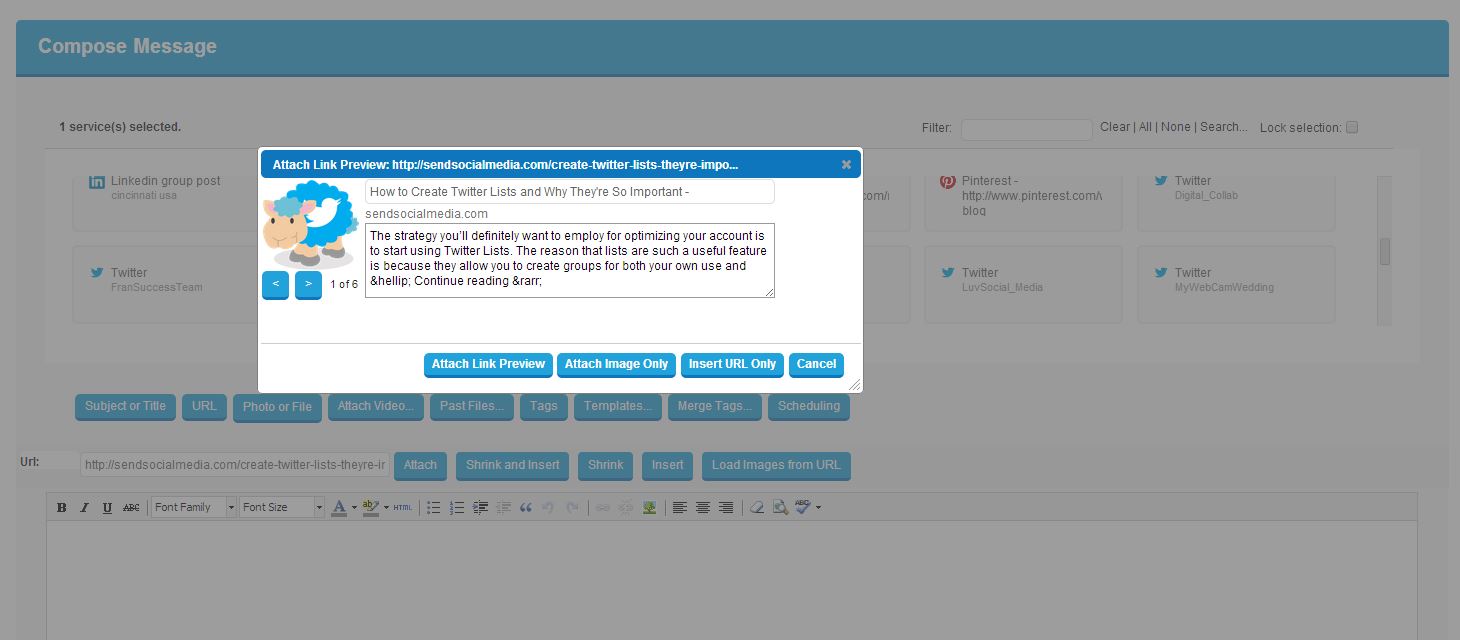
- – Select your Service from the compose message box
- – Select URL > Input your URL in the space provided.
- – Select attach and then select your image with the arrows.
- – Select Attach Link Preview.
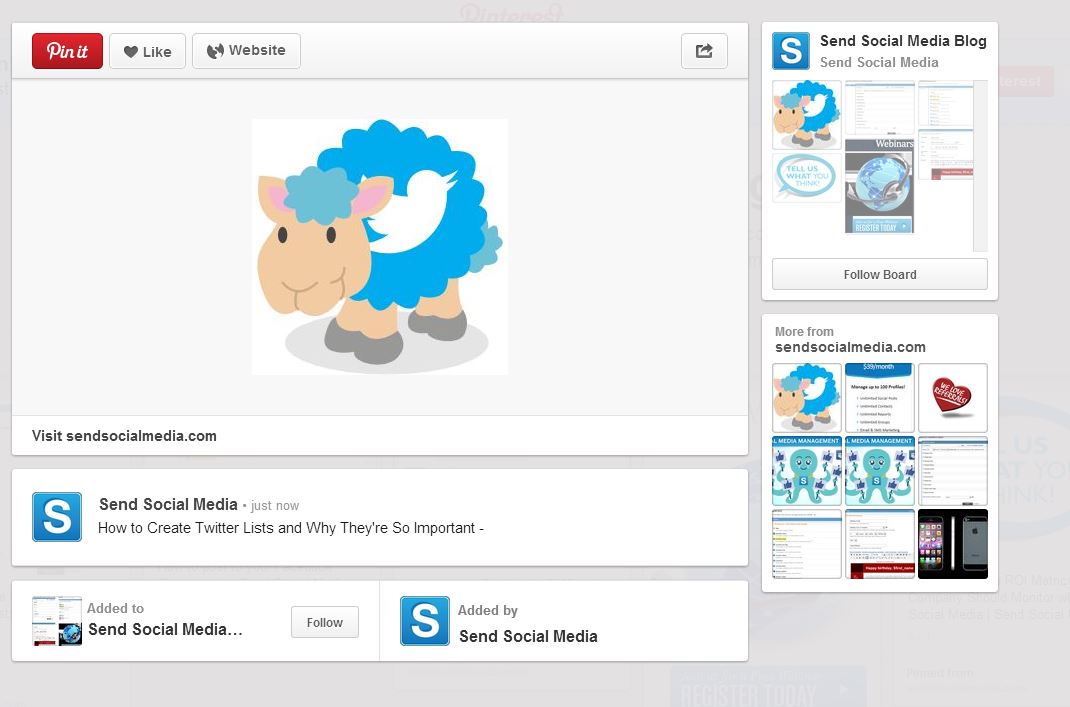
Option 2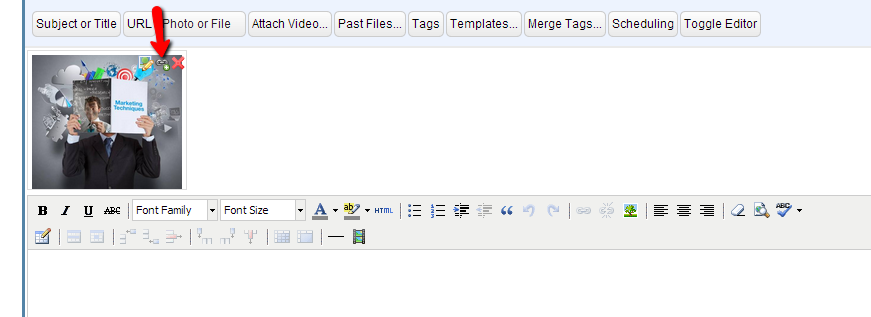
- – Select Your Pinterest Board from your compose message box.
- – Click Photo or File and browse for an image on your computer.
- – Click on the Link icon to attach a link to the image. Click Attach Link Preview.
Option 3
- – To post a video, either with YouTube or Vimeo – Click ‘URL’ and then insert the share URL for the video > Click Attach link Preview.
Note: if you have YouTube added as a service already on your account you can access your channel videos by clicking on ‘attach video’.
Viewing analytics and creating reports:
Head over to:
My Reports > Report builder > Add Modules > Channels > Pinterest > Setup
There you can add modules relating to:
- – The number of boards in this Pinterest account.
- – The number of people following this Pinterest account.
- – The number of people being followed by this Pinterest account.
- – The number of likes made by this Pinterest account.
- – The number of pins made by this Pinterest account.
Overview of the integration with Send Social Media:
♦ Management of multiple Google+ Pages alongside your other social media properties.
♦ Publishing on your Google+ Pages
♦ Post status updates, rich links, and photos to your Google+ page(s)
♦ Monitoring and responding to your Google+ Page connections
♦ Review posts made by the connected Google+ pages and the people and pages they follow
♦ Comment on posts as the Google+ page
♦ Delete your own posts/comments and any comments on your posts made by others
♦ Retrieve analytics and reports
Send Social Media’s been extremely busy in the past month with YouTube, Instagram and now Google+ integrations.
In the meantime here’s a basic run-through of just some of the capabilities with Send Social Media’s Google+ integration:
Add the Google+ Service to your Send Social Media Account
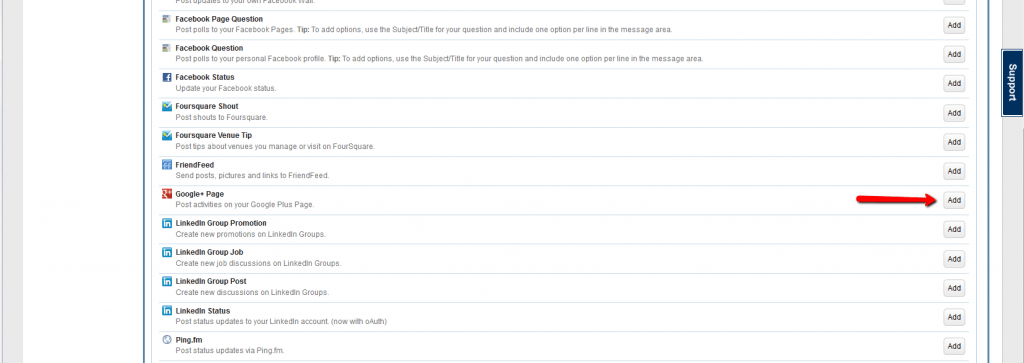
Go to Add/Edit Services and select Google+ Pages from the extensive list of Social Media integrations
Publish & Schedule Updates To Your Google+ Pages
Google+ is now fully integrated into your compose message box; Simply select the Google+ tab, Type your message, schedule if needed and hit send.
Manage Google+ Activities, Comments & Streams
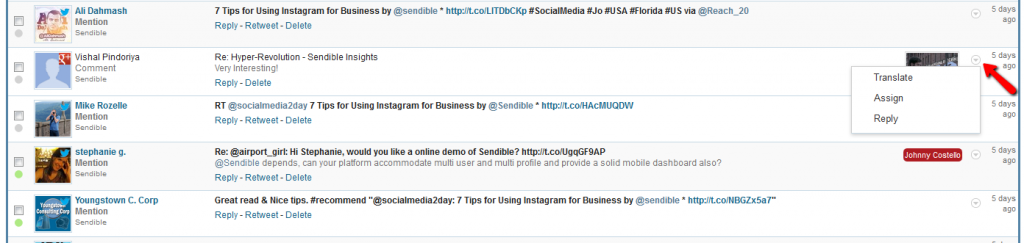
Manage the influx of incoming Google+ activities alongside your other social media properties. Click on the users names to see a snapshot of their Google+ profile. You can respond directly and click the drop down arrow to assign to a team member or translate back to your native language if needed.
Advanced Google+ Analytics
In the My Reports section of your dashboard, Send Social Media now provides you with 5 distinct modules to help you measure your success with your Google+ pages.
– People who add your page to their circles (growth)
– Posts on your page
– Aggregated comments on your page
– Aggregated +1′s on your page
– Aggregated reshares on your page
– Best time to post to Google+

The Social Apps Directory is one of the ways Send Social Media distinguishes itself from competitors such as SproutSocial and Involver. Created in November of last year, the Social Apps Match Directory features apps for integrating email marketing, surveys, RSS feeds, WordPress, Google, Mobile and more into users’ social media management activities. Social tools can be easily added via the Social Apps Match Directory. Users can provide feedback and ratings to highlight the best tools.

Announcing Send Social Media’s New Analytics Dashboard! We have been working hard the last few months at Send Social Media, developing the most advanced social media analytics dashboard on the market today. We are excited to announce that this has just been released to all our Send Social Media users! Our white label customers will receive this update in the next 2 days.
See a walkthrough of our new reporting features at our next webinar. Register here.
Here’s a summary of what’s new:
- Ability to create branded, custom reports with your own logo
- Rich integration with Facebook Insights, Google Analytics, Bit.ly and others
- Abilty to receive regular reports via email
- Ability to share reports with team members
- Drag-and-drop report designer with WYSIWYG editor for printer-friendly reports
There are a lot of exciting new features and in this post, we’ll just touch on the basic steps needed to create your first custom report:
1. Go to the My Reports tab.
2. Select Report Builder.
3. If it’s the first time, you’ll be presented with the option to pick a layout.
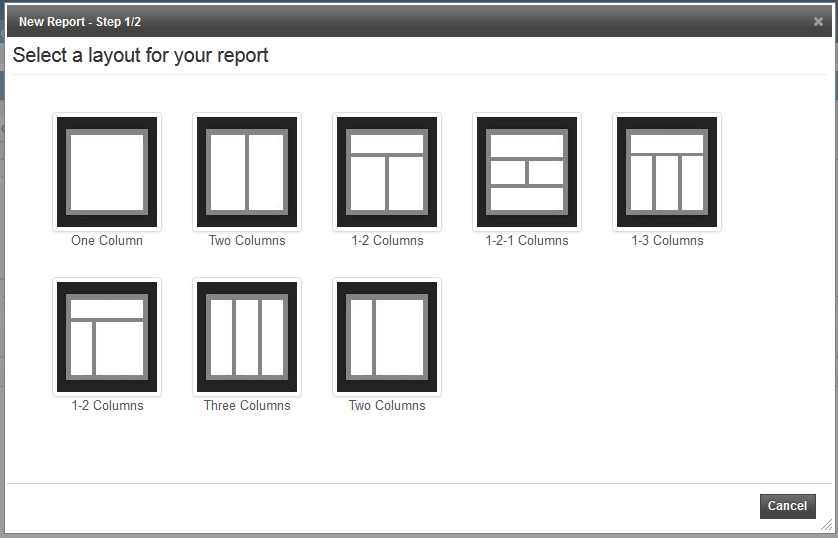
4.Select a suitable layout for your report by clicking on a thumbnail.
5. You’ll then be prompted to give your report a name, title and to select your default report period.
6. Click “Next >” and you’ll be prompted to add modules to your report.
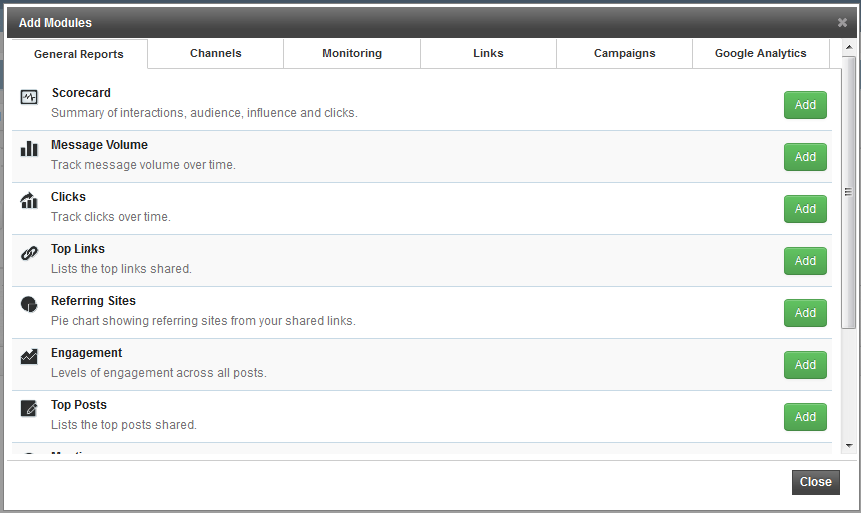
7. We have over 100 different report modules that you can add.
8. All modules can be dragged and dropped within your report layout.
9. To receive reports via email, use the Email button to schedule regular reporting emails, monthly, fortnightly or weekly.
10. To add more modules to your report, simply use the Add Modules button at the top of your reporting dashboard.


social Media Management At Your Fingertips with our Mobile Web App!
Login at: http://dashboard.
You will now also be notified about your new mobile app on the login page at http://dashboard.
- Manage your Priority Inbox and Streams
- Reply to important posts, mentions and comments on the go.
- Read and respond to mentions
- Read and respond to mentions of your social media monitoring terms or keywords.
- Update all your social networks at once
- Publish content to any of the services linked to your Send Social Media account
- View campaign reports and analytics
- Access your Send Social Media reports and view statistics such as clicks, comments, fan growth and more.
- Manage your clients on the go Easily switch between clients and manage their accounts.

We’ve been working to hard to improve our Social Media Monitoring features. Some of the improvements include the following:
1. The ability to edit sentiment and relevancy for a given mention
Send Social Media’s sentiment analyzer is great, but there are times when it gets it wrong. You now have the ability to edit the sentiment score for a given mention. We understand that some mentions may be irrelevant and we’ve introduced the ability to mark posts as irrelevant so that they do not appear in your reports and mention results.
2. The ability to integrate your Google Alerts feed
Creating Google Alerts for your business or keywords is a great way to keep updated whenever Google’s crawlers come across a mention of your brand. You now have the ability to add your Google Alerts feed into Send Social Media so that Send Social Media
is also notified whenever Google comes across a mention of your business.

3. Tracking of new services including Google+, GetSatisfaction, Blekko and IceRocket
We have been extending our mention crawler to include mentions of your business from new sites such as Google+ and GetSatisfaction. If you have any suggestions for other sites you’d like to see crawled, please leave them in the comments below or send us an email.
4. Searchable results
We have added a search box so that you can now search your mentions streams.