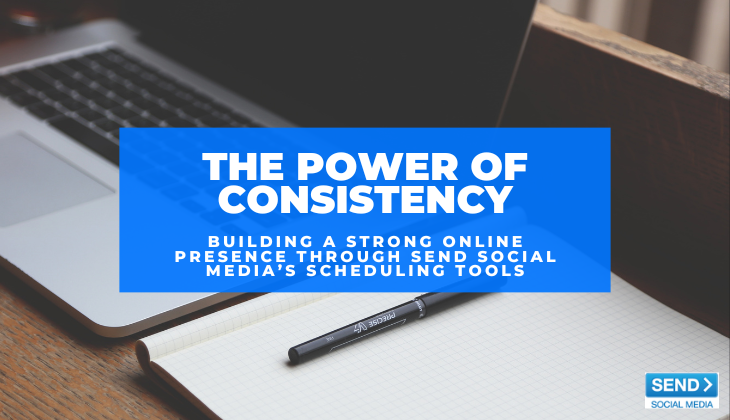Having a robust social media presence is no longer optional—it’s essential. For many small businesses, managing social media can be a daunting task, but with the right tools, it becomes an opportunity for significant growth. Send Social Media has been a game-changer for many small businesses, helping them streamline their social media management, increase engagement, and boost their bottom line. In this case study, we’ll explore how small businesses are achieving big results with Send Social Media. Through real-world examples, quotes, and statistics, we’ll highlight the platform’s impact on their social media strategies and overall business success.
The Power of Social Media for Small Businesses
Social media provides small businesses with a powerful platform to reach new customers, engage with their audience, and build brand loyalty. According to a survey by Social Media Examiner, 78% of small businesses saw an increase in traffic with the use of social media, and 61% saw an increase in lead generation.
However, the challenge for many small business owners is finding the time and resources to manage multiple social media accounts effectively. This is where Send Social Media comes in. By automating tasks, providing detailed analytics, and offering powerful engagement tools, Send Social Media helps small businesses maximize their social media potential.
Success Story 1: The E-commerce Boutique
Background
Samantha owns a small online boutique specializing in handmade jewelry. Despite having high-quality products, she struggled to drive traffic to her website and convert visitors into customers. Samantha knew she needed a strong social media strategy but lacked the time and expertise to manage it effectively.
Solution
Samantha decided to try Send Social Media after hearing about its comprehensive features and user-friendly interface. She utilized the advanced scheduling feature to plan her posts weeks in advance, ensuring a consistent presence on social media. The Canva integration allowed her to create visually appealing posts that showcased her jewelry beautifully.
Results
Within three months of using Send Social Media, Samantha saw a 40% increase in website traffic and a 25% increase in sales. Her engagement rates on Instagram and Facebook also doubled, thanks to the eye-catching visuals and consistent posting schedule.
Testimonial
“Send Social Media has been a lifesaver for my business. The scheduling feature allows me to stay active on social media without spending hours each day. The analytics tools help me understand what my audience loves, and the Canva integration makes my posts look professional. I couldn’t be happier!” – Samantha, Owner of Handmade Jewelry Boutique
Success Story 2: The Fitness Studio
Background
Mark runs a small fitness studio that offers group classes and personal training sessions. While he had a loyal local following, he wanted to expand his reach and attract more clients. Mark was particularly interested in leveraging social media to showcase client testimonials and promote special offers.
Solution
Mark started using Send Social Media to manage his social media accounts. He used the RSS feed automation to share blog posts about fitness tips and healthy living automatically. The priority inbox feature helped him stay on top of client inquiries and comments, ensuring timely responses.
Results
In just two months, Mark’s social media following grew by 35%, and he saw a significant increase in class bookings and personal training sessions. His engagement rates on Facebook and Instagram improved dramatically, with more likes, comments, and shares on his posts.
Testimonial
“Send Social Media has transformed the way I manage my social media. The automation features save me so much time, and the priority inbox ensures I never miss an important message from a client. It’s been a game-changer for my business.” – Mark, Owner of Fitness Studio
Success Story 3: The Local Coffee Shop
Background
Linda owns a small coffee shop in a busy neighborhood. While her shop had a steady stream of regulars, she wanted to attract new customers and increase foot traffic, especially during slow periods. Linda decided to leverage social media to promote her daily specials and engage with the local community.
Solution
Linda used Send Social Media to schedule her daily posts promoting special offers and new menu items. The platform’s analytics tools helped her track which types of posts performed best, allowing her to refine her strategy. She also used the Canva integration to create visually appealing posts that highlighted her delicious offerings.
Results
After six months of using Send Social Media, Linda saw a 50% increase in new customer visits and a 30% increase in overall sales. Her engagement rates on social media soared, with more people liking, commenting, and sharing her posts.
Quote
“Send Social Media has made it easy for me to keep my customers informed about our daily specials and new menu items. The scheduling feature ensures that our posts go live at the perfect times, and the analytics tools help me understand what works best. It’s been a huge boost for our business.” – Linda, Owner of Local Coffee Shop
The Key Features That Drive Success
These success stories highlight several key features of Send Social Media that have helped small businesses achieve remarkable results:
Advanced Scheduling
Planning and scheduling posts in advance ensures a consistent social media presence, even during busy periods. This feature allows businesses to maintain a regular posting schedule, which is crucial for building and retaining an engaged audience.
Canva Integration
The integration with Canva enables businesses to create high-quality, visually appealing posts effortlessly. Eye-catching visuals are essential for capturing the audience’s attention and driving engagement.
RSS Feed Automation
Automating the sharing of blog posts and other content saves time and ensures that new content is consistently shared with followers. This feature helps drive traffic to the business’s website and keeps the audience engaged.
Priority Inbox
The priority inbox consolidates messages, comments, and mentions from all social media accounts into a single inbox. This ensures that businesses never miss an important interaction and can respond promptly to their audience.
Analytics and Reporting
Detailed analytics and reporting tools provide valuable insights into social media performance. By tracking key metrics such as engagement, reach, and conversions, businesses can make data-driven decisions to optimize their strategy.
Send Social Media is a Game-Changer
Social media automation with Send Social Media has proven to be a game-changer for many small businesses. By streamlining social media management, increasing engagement, and providing valuable insights, Send Social Media helps businesses achieve significant growth and success.
If you’re a small business owner looking to enhance your social media strategy and drive better results, consider leveraging Send Social Media’s powerful features. Join the thousands of businesses that have already experienced the benefits of social media automation and take your business to the next level.
Ready to see how Send Social Media can transform your business? Sign up for a free 7-day trial today and experience the difference! Or, book a FREE demo to see our tools in action.
- Sign Up for a Free 7-day Trial: https://app.webstrategypost.com/#signup
- Book a FREE Demo: https://calendly.com/michellehummel/send-social-media-demo-clone?month=2024-06
- Learn more about us: https://sendsocialmedia.com/about-us/
By implementing Send Social Media, you can streamline your social media efforts, save time, and achieve impressive results, just like the small businesses featured in this case study. Don’t miss out on the opportunity to boost your social media presence and grow your business. Sign up today!