Send Social Media Announces Support for Google Plus Pages
Overview of the integration with Send Social Media:
♦ Management of multiple Google+ Pages alongside your other social media properties.
♦ Publishing on your Google+ Pages
♦ Post status updates, rich links, and photos to your Google+ page(s)
♦ Monitoring and responding to your Google+ Page connections
♦ Review posts made by the connected Google+ pages and the people and pages they follow
♦ Comment on posts as the Google+ page
♦ Delete your own posts/comments and any comments on your posts made by others
♦ Retrieve analytics and reports
Send Social Media’s been extremely busy in the past month with YouTube, Instagram and now Google+ integrations.
In the meantime here’s a basic run-through of just some of the capabilities with Send Social Media’s Google+ integration:
Add the Google+ Service to your Send Social Media Account
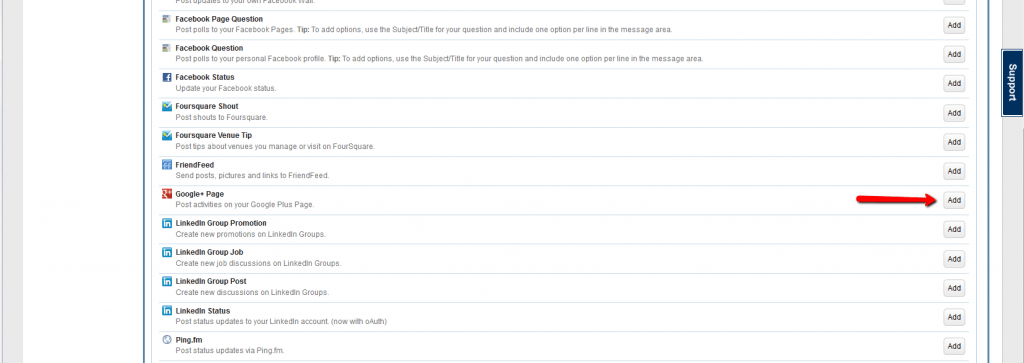
Go to Add/Edit Services and select Google+ Pages from the extensive list of Social Media integrations
Publish & Schedule Updates To Your Google+ Pages
Google+ is now fully integrated into your compose message box; Simply select the Google+ tab, Type your message, schedule if needed and hit send.
Manage Google+ Activities, Comments & Streams
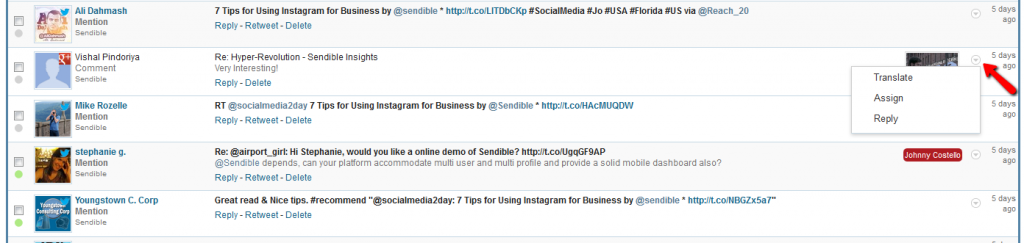
Manage the influx of incoming Google+ activities alongside your other social media properties. Click on the users names to see a snapshot of their Google+ profile. You can respond directly and click the drop down arrow to assign to a team member or translate back to your native language if needed.
Advanced Google+ Analytics
In the My Reports section of your dashboard, Send Social Media now provides you with 5 distinct modules to help you measure your success with your Google+ pages.
– People who add your page to their circles (growth)
– Posts on your page
– Aggregated comments on your page
– Aggregated +1′s on your page
– Aggregated reshares on your page
– Best time to post to Google+
