Social media is a critical component of any successful marketing strategy. However, managing multiple social media accounts can be time-consuming and overwhelming. This is where social media automation comes in. By leveraging automation tools, businesses can streamline their workflows, maintain a consistent online presence, and boost productivity. In this ultimate guide, we’ll explore the benefits of social media automation and how Send Social Media can revolutionize your marketing efforts. We’ll walk you through Send Social Media’s key automation features and highlight real-world examples and user testimonials to demonstrate how automation can save you time and increase efficiency.
Social media automation offers numerous benefits for businesses of all sizes. Here are some of the key advantages:
Automating repetitive tasks such as posting content, responding to messages, and monitoring brand mentions frees up valuable time. This allows you to focus on more strategic activities such as content creation, audience engagement, and analyzing performance.
Maintaining a consistent posting schedule is crucial for building and retaining an engaged audience. Automation ensures that your posts go live at optimal times, even when you’re not online.
Automation tools streamline your workflows, making it easier to manage multiple social media accounts from a single platform. This reduces the risk of errors and ensures that your social media efforts are coordinated and cohesive.
Automated reporting and analytics provide valuable insights into your social media performance. By analyzing these metrics, you can make data-driven decisions to optimize your strategy and achieve better results.
Automation allows you to respond to comments and messages promptly, ensuring that you maintain a high level of engagement with your audience. This fosters stronger relationships and builds brand loyalty.
Send Social Media offers a comprehensive suite of automation tools designed to save you time and boost productivity. Let’s take a closer look at some of the key features:
Send Social Media’s advanced scheduling feature allows you to plan and schedule your posts in advance. You can create a content calendar and schedule posts to go live at optimal times for maximum engagement. This ensures that your social media presence remains active and consistent, even when you’re not online.
A small e-commerce business used Send Social Media’s scheduling tool to plan their holiday marketing campaign. By scheduling posts in advance, they were able to maintain a consistent presence throughout the busy holiday season, resulting in a 25% increase in sales compared to the previous year.
Send Social Media’s RSS feed automation feature simplifies the process of sharing blog content across your social media channels. By connecting your blog’s RSS feed to Send Social Media, you can automatically share new blog posts with your followers, driving traffic to your website and keeping your audience engaged.
A marketing agency connected their client’s blog RSS feed to Send Social Media. This automation ensured that new blog posts were shared across all social media channels as soon as they were published, resulting in a 30% increase in website traffic.
The priority inbox feature ensures that you never miss an important interaction. It consolidates messages, comments, and mentions from all your social media accounts into a single inbox. This allows you to respond promptly to your audience, fostering engagement and building stronger relationships.
A customer support team used Send Social Media’s priority inbox to manage inquiries from multiple social media platforms. This streamlined approach allowed them to respond to customer questions more quickly, improving customer satisfaction and retention.
Send Social Media’s analytics and reporting tools provide valuable insights into your social media performance. You can track key metrics such as engagement, reach, and conversions, and generate detailed reports to measure the effectiveness of your campaigns. These insights enable you to make data-driven decisions and optimize your strategy for better results.
A digital marketing consultant used Send Social Media’s analytics tools to track the performance of their client’s social media campaigns. By analyzing the data, they identified which types of content resonated most with the audience and adjusted their strategy accordingly, resulting in a 40% increase in engagement.
Send Social Media’s integration with Canva allows you to create stunning visuals directly within the platform. High-quality visuals are essential for capturing your audience’s attention and driving engagement. This integration streamlines the content creation process, making it easier to design eye-catching posts.
A fitness brand used the Canva integration to create engaging workout graphics and motivational quotes. These visually appealing posts helped increase their Instagram engagement by 50%.
“Send Social Media has been a game-changer for our business. The scheduling feature allows us to plan our content weeks in advance, and the analytics tools provide valuable insights that help us refine our strategy. We’ve seen a significant increase in engagement and sales since we started using Send Social Media.” – Alex, E-commerce Business Owner
“The priority inbox feature is fantastic. It consolidates all our social media interactions into one place, making it easy to respond to comments and messages quickly. This has improved our customer support and increased customer satisfaction.” – Dr. Joseph, Customer Support Manager
“The Canva integration is a lifesaver. It allows us to create professional-quality visuals without leaving the platform. Our social media posts look more polished and engaging, which has helped us attract more followers.” – Tammy, Social Media Manager
Social media automation is a powerful tool that can revolutionize your marketing efforts. By leveraging Send Social Media’s automation features, you can save time, boost productivity, and achieve better results. From advanced scheduling and RSS feed automation to priority inbox and detailed analytics, Send Social Media provides everything you need to streamline your workflows and maintain a consistent online presence.
Ready to take your social media strategy to the next level? Sign up for a free 7-day trial of Send Social Media today and experience the difference! Or, book a FREE demo to see how our tools can transform your social media management.
By implementing these strategies and utilizing Send Social Media’s powerful automation tools, you can revolutionize your social media marketing efforts and achieve remarkable results for your business.
Are you ready to revolutionize the way you create and schedule content for social media? Look no further—Send Social Media’s robust Queues feature is your ticket to seamless content curation, campaign scheduling, and efficient result tracking. Join us as we delve into the wonders of Queues and unlock the key to amplifying your social media game.
🚀 Why Queues Are a Game-Changer: Unleashing Efficiency and Creativity!
🌐 Queues for Scheduling Social Media Posts: Pros and Cons Unveiled!
Pros:
Cons:
🔧 Two Fun Exercises to Kickstart Your Queues Journey!
Ready to put Queues into action? Here are two engaging exercises to get you started:
Exercise #1 | Trending Hashtag Fun:
Exercise #2 | Diverse Post Showcase:
📝 Tips for Smart Queues in Send Social Media:
🎉 Ready to Elevate Your Social Media Strategy? Try Send Social Media Queues Now!
Don’t miss out on the efficiency and creativity Queues bring to your social media management. Sign up for a free trial and experience the power of Send Social Media firsthand!
Before committing to a social media dashboard, it’s important to ensure that it has all the features your company needs. Taking the time to analyze your needs in advance will ensure that you’re able to continue using the same dashboard for the foreseeable future. This type of consistency will enable you to reap the most benefits from your social media management.
In terms of what you should look for in this type of tool, we’ve put together the five most important benefits for a social media monitoring tool:
Easily Evaluate Progress
Social media isn’t a switch that you flip. While your entire business won’t change overnight, building consistent social media momentum will yield real results for your business. Since consistency and momentum are crucial for social media success, it’s important to have a dashboard that makes it easy to see in real-time how all of your efforts are going.
Simplified Collaboration
You don’t want your social media efforts to exist in a vacuum. Instead, the best social media strategies are those that involve an entire team. That’s why it’s so important for a social media dashboard to make collaboration easy. By choosing a dashboard that your entire team can use, you’ll find that successful social media posting becomes easier than you ever expected.
Great Analytics Tools
Not only do you want the ability to keep an eye on your overall social media progress, but you also want to be able to dig into all the data surrounding your social media efforts. By opting for a dashboard that provides excellent social media analytics, you’ll give your business a significant competitive advantage. Having access to this type of information is the best way to see what’s working best and adjust your future efforts accordingly.
The Ability to Customize
Your social media strategy will likely have unique components that you want to emphasize more. Because social strategies can vary from business to business, you want a dashboard that allows for you to do some customizations. Having that level of control means that the features and data that matter most to you will always be easily accessible.
Powerful Scheduling Tools
While it’s important to participate in social media on a regular basis, that doesn’t mean you want to have your profiles open on your computer 24/7. Creating consistency without getting overwhelmed or distracted is why a dashboard with powerful scheduling tools can be a lifesaver. Being able to schedule posts means you can increase productivity by approaching social media in batches.
For a social media dashboard that offers all of the above features and many more, be sure to take a look at Send Social Media.
If you want to see just how much more productive you can be take a look at a free demo of Send Social Media. If you’re looking for the simplest way to stay on top of your company’s social media efforts, be sure to take a look at the Send Social Media Dashboard 7-day trial! simple and effective as possible, take a look at all the great features of Send Social Media.
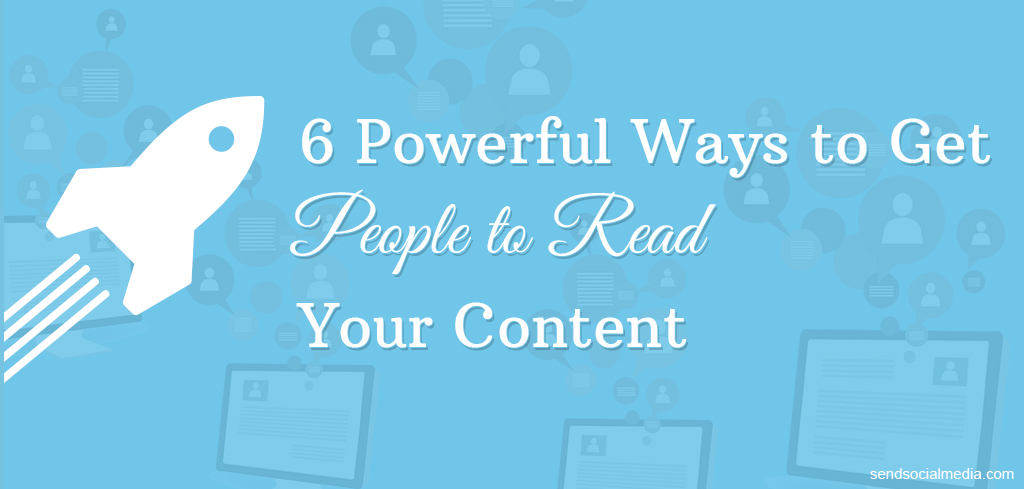
What Do You Need to Do to Get People to Read Your Content?
In a perfect world, investing in quality content would be enough to get people to read it. But since the Internet is far from being perfect, businesses have to take the initiative to get their content in front of the people they want to read it. Since the Internet presents countless distractions, this task can be quite challenging. Fortunately, that doesn’t mean it’s impossible.
If you’re frustrated because you don’t feel like your content is getting the attention it deserves, we have some proven solutions to get your content in front of more eyeballs:
Create a Consistent Schedule
Whether it’s social media posting or blogging, the best results always come from consistency. There are several reasons why consistency is so important for online marketing success. With social media, it builds interest and keeps an audience of followers engaged. And with blogging, it keeps readers wanting more and helps visibility by showing Google that you’re publishing on a regular basis.
Keep SEO in Mind
One way to help people find your content is to ensure that it ranks well in Google and Bing for relevant search phrases. In order to achieve solid SEO rankings, you need to focus on two strategies. The first strategy is optimizing your content. And the second is increasing your site’s trustworthiness through things like attracting links. By making SEO a priority, you can really improve the performance of your content.
Remember Mobile
Because more people are reading content on mobile devices, it’s important that the content you publish looks great on smaller screens. One of the best ways to accomplish this goal is by utilizing a responsive design for your website.
Know Who You’re Really Trying to Reach
On the surface, defining your audience sounds like a simple task. However, if you really want content to resonate with people, it’s important to dig in and pinpoint exactly who you’re trying to target. By putting real effort into identifying your true audience, you’ll find better ways to connect with them.
Experiment with Communities and Distribution
The Internet is full of communities and options for distribution. Since some channels may work great for your content and others won’t yield any noticeable results, the best thing to do is experiment with different options to see which works out.
Use the Right Tools
Since social media posting does play a big role in spreading your content, it’s important to have the right tools. A social media dashboard is one essential tool. A quality dashboard will assist with everything from social media monitoring to social media analytics. For a dashboard that offers everything businesses need to assist with their content promotion, Send Social Media is ideal.
If you want to see just how much more productive you can be take a look at a free demo of Send Social Media. If you’re looking for the simplest way to stay on top of your company’s social media efforts, be sure to take a look at the Send Social Media Dashboard 7-day trial! simple and effective as possible, take a look at all the great features of Send Social Media.