Announcing Send Social Media’s New Analytics Dashboard
Announcing Send Social Media’s New Analytics Dashboard! We have been working hard the last few months at Send Social Media, developing the most advanced social media analytics dashboard on the market today. We are excited to announce that this has just been released to all our Send Social Media users! Our white label customers will receive this update in the next 2 days.
See a walkthrough of our new reporting features at our next webinar. Register here.
Here’s a summary of what’s new:
- Ability to create branded, custom reports with your own logo
- Rich integration with Facebook Insights, Google Analytics, Bit.ly, and others
- Abilty to receive regular reports via email
- Ability to share reports with team members
- Drag-and-drop report designer with WYSIWYG editor for printer-friendly reports
There are a lot of exciting new features and in this post, we’ll just touch on the basic steps needed to create your first custom report:
1. Go to the My Reports tab.
2. Select Report Builder.
3. If it’s the first time, you’ll be presented with the option to pick a layout.
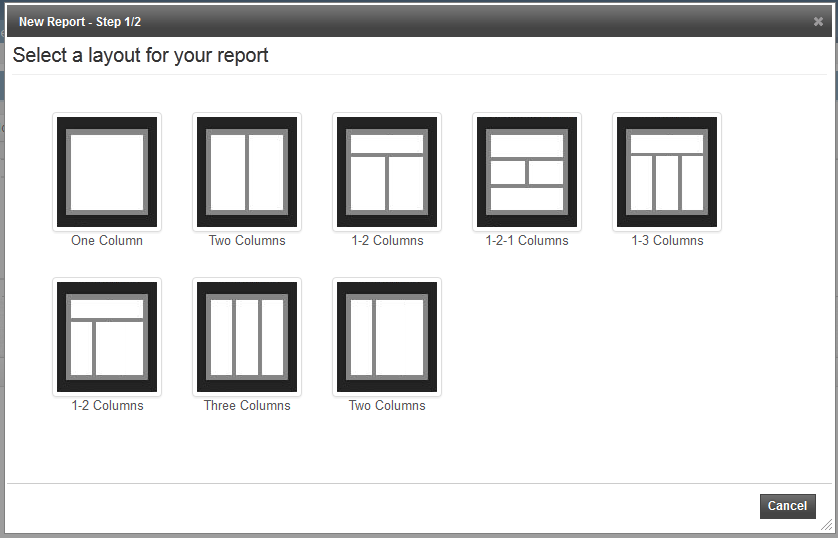
4.Select a suitable layout for your report by clicking on a thumbnail.
5. You’ll then be prompted to give your report a name, title and to select your default report period.
6. Click “Next >” and you’ll be prompted to add modules to your report.
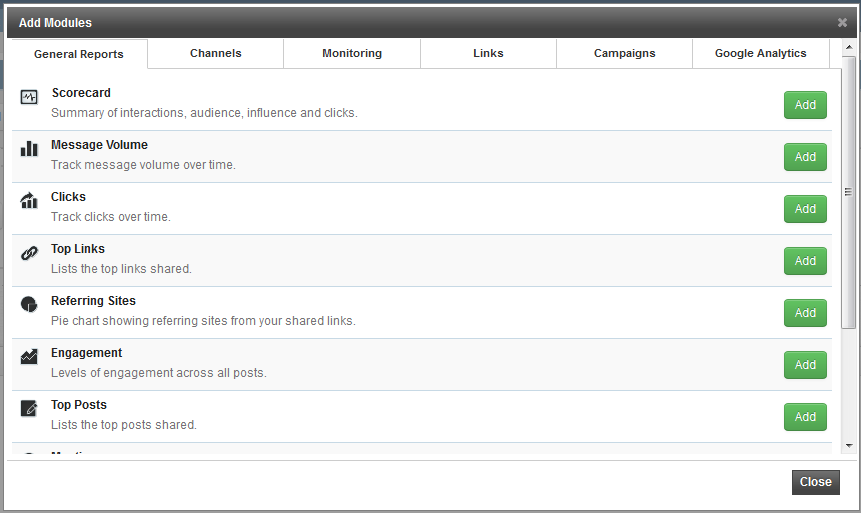
7. We have over 100 different report modules that you can add.
8. All modules can be dragged and dropped within your report layout.
9. To receive reports via email, use the Email button to schedule regular reporting emails, monthly, fortnightly or weekly.
10. To add more modules to your report, simply use the Add Modules button at the top of your reporting dashboard.
Ready to get started? Grab your 7-day free trial or book a free demo.

