Easily Create Stunning Social Media Reports with Send Social Media
If you’re a marketer or team member of a business that utilizes social media as a marketing channel, chances are one of your responsibilities is sharing how social is performing for the business with internal stakeholders. And if you run or are part of an agency that offers social media marketing services, your clients likely want to know the results they’re getting on a monthly basis.
One of the elements that make social media marketing so interesting and very effective when done well is it’s something that occurs across multiple platforms. While that’s great for driving marketing results, it’s not so great when the time comes to compile all relevant data into a report that people who aren’t involved in this practice can easily understand. Since reporting is something that has created headaches for people involved in all facets of social media marketing, the good news is there’s now a much easier way to handle this task.
Thanks to the powerful functionality and features we’ve built into Send Social Media, creating excellent social media reports is now a breeze. This is just as true for business owners focused on their operations as it is for marketers and agencies managing multiple clients. Let’s take a look at how Send Social Media can help streamline all of your reporting activities:
All the Data You Need at Your Fingertips
As mentioned above, one of the reasons social media reporting has always been viewed as a very time-consuming activity is it requires pulling data from multiple sources. With Send Social Media, you can say goodbye to doing this work manually. Since all of the profiles you’re managing are already connected to this software, we’re able to pull all the data into a central location.
While having all your data in a single dashboard is a big timesaver, it’s just the tip of the iceberg with what Send Social Media offers for reporting. Not only will you be able to build reports that look great based on the specific needs of your business or clients, but you’ll be able to use all of this centralized data to spot actionable insights.
For example, you can see exactly which posts are performing the best. You can then take this information and directly use it to guide future social media marketing efforts. Another use of this data that Send Social Media makes easy is identifying users who are the biggest brand advocates. Best of all, these different examples we’ve shared can easily be exported into a PDF and then shared with stakeholders or clients.
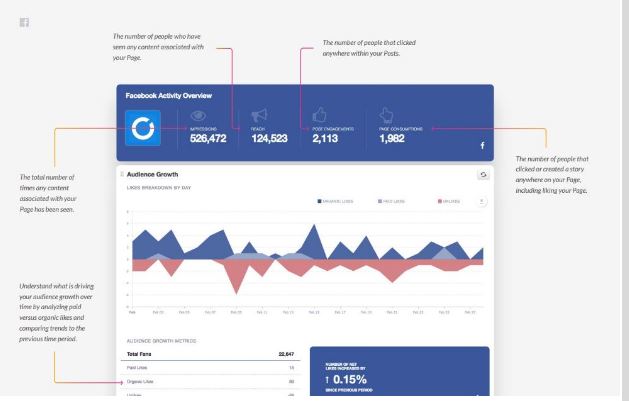
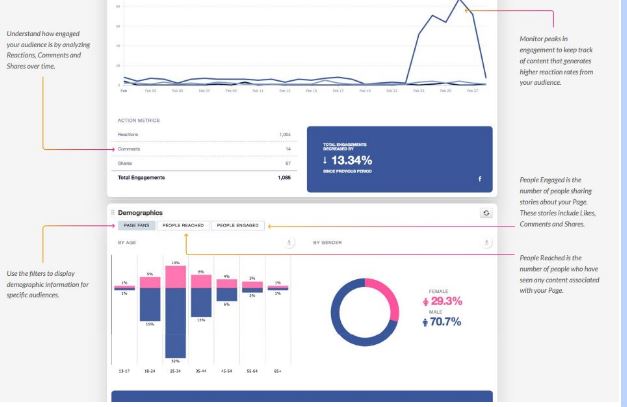
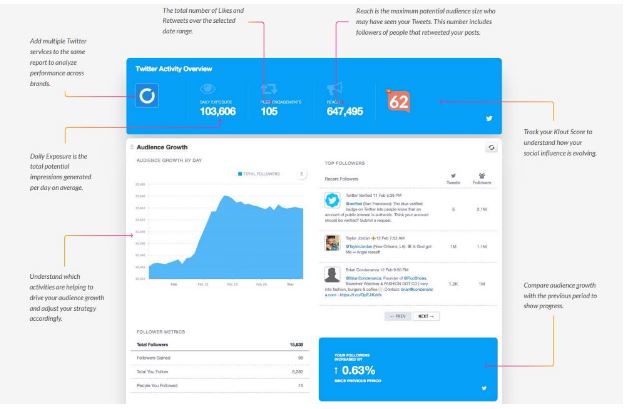
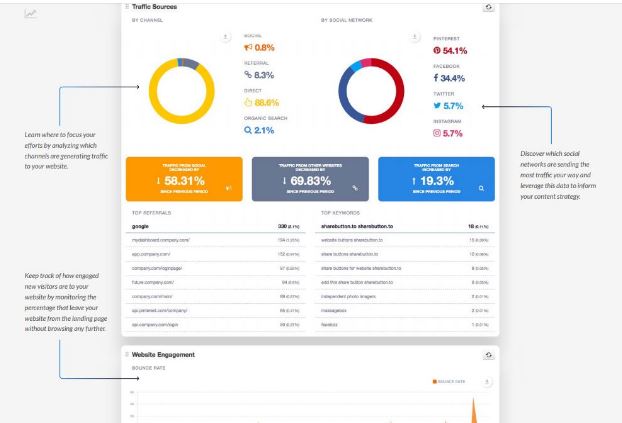
If you want to see just how much time the reporting features of Send Social Media can save you, head over to our plans page and then sign up for the one that’s right for you! If you want to see just how productive you can be when you have a way to generate truly great reports in less than fifteen minutes, be sure to take a look at a free demo of Send Social Media. If you’re looking for the simplest way to stay on top of your company’s social media efforts, be sure to take a look at the Send Social Media Dashboard 7-day trial!
