
It should go without saying that your business is on social media, but which platforms are the most effective? That really depends on your business and your target market, but there are a few things that will apply to any of you crazy entrepreneurs and your online shenanigans. One thing that should apply to everyone right now for the foreseeable future is getting engaged on Pinterest. Learn why your business should be on Pinterest:
It’s Hot
Riding trends is not the most desirable way to run a business for everyone, but taking advantage of existing markets of potential customers is always smart. In other words, when you’ve got a handful of doodads to sell, what’s more effective, taking out an ad somewhere for “doodads for sale” or walking down to the flea market and unloading them in an hour or two?
Pinterest is seeing meteoric growth in the last 6 months, and they haven’t come close to plateauing yet, so you should definitely be browsing the site and mingling as a business. There are too many people there right now. If you are ignoring where people are gathering, you are missing out.
It’s Measurable
Just like any other social media endeavors, a good set of social media software tools can track and assess your engagement and effectiveness on the site. Lots of people + knowing how you are viewed and received there = good analytics for developing a strategy. Any time you can be involved with a large group of consumers and measure that involvement, you can find profit potential somehow.
It’s the Right Crowd
The majority of Pinners on Pinterest are late twenties to mid forties women. Guess who the largest group of consumers is? You got it. Not only is it a huge group of people, it’s a huge group of people who buy things. You are not only engaging people here, you are engaging the people who statistically are the most likely to become a customer. Like shooting fish in a barrel.
It’s Different
The thing that sets Pinterest apart other than its demographic is the style of the platform. While every other social site is primarily text with visual and audio mixed in, Pinterest turns the tables by making the visual aspect the primary focus and the text secondary. This makes it different enough to withstand competition from other social sites. Pinners are likely to also be Facebookers, Tweeters, or Plussers, because the sites are different enough to avoid too much overlap in substance. Any new upstart could always turn out to be a flash in the pan, but Pinterest likely has good staying power.

It’s finally here! We’re excited to announce the full release of Send Social Media’s Pinterest Service. This much requested feature has now been added to your dashboard.
Pinterest is an image sharing site, where users post their interests (pins) often linked to a website to designated pages (boards).
With over 70+ Million active users this is prime social retail space to showcase your business.
This update enables you to:
– Post/schedule pins to specific boards
– Retrieve detailed analytics from your reporting dashboard
Pinterest is an image sharing site, where users post their interests (pins) often linked to a website to designated pages (boards).
Adding the Service:
 You will need two bits of information:
You will need two bits of information:Posting/Scheduling:
1) Attach as a link Preview
2) Upload a Photo with a link
3) Attach a YouTube or Vimeo Video
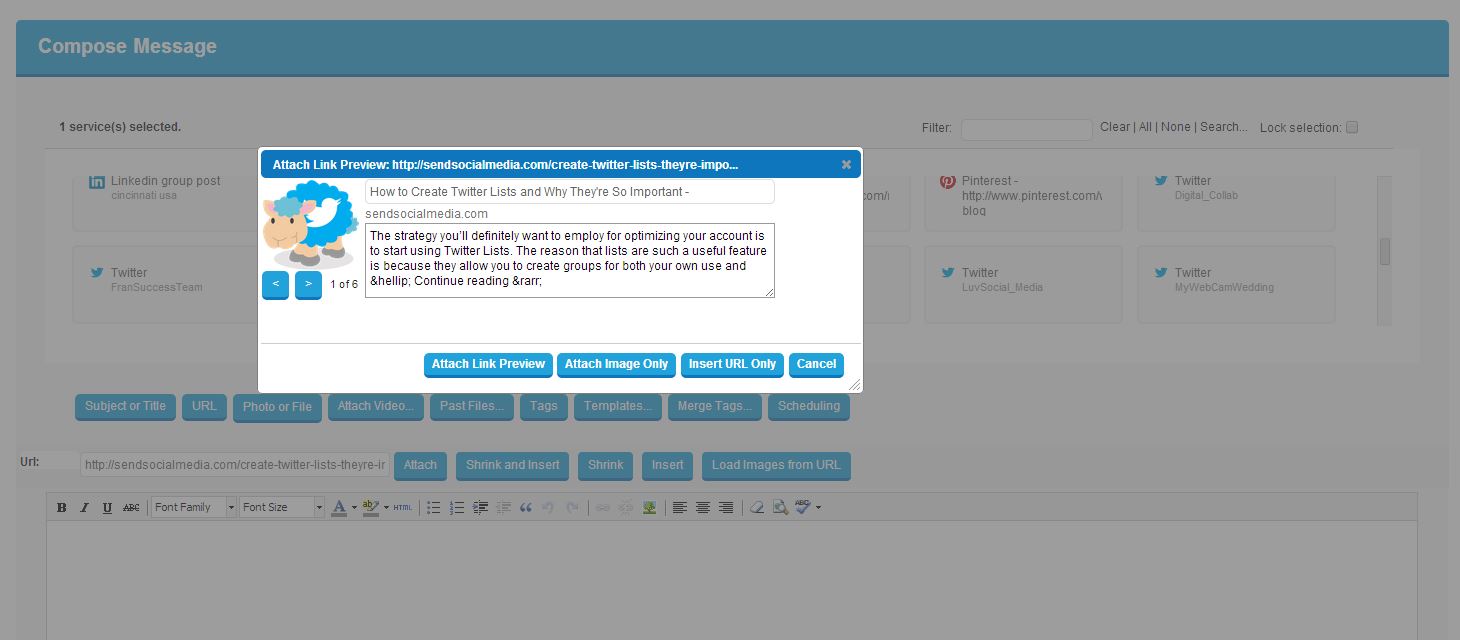
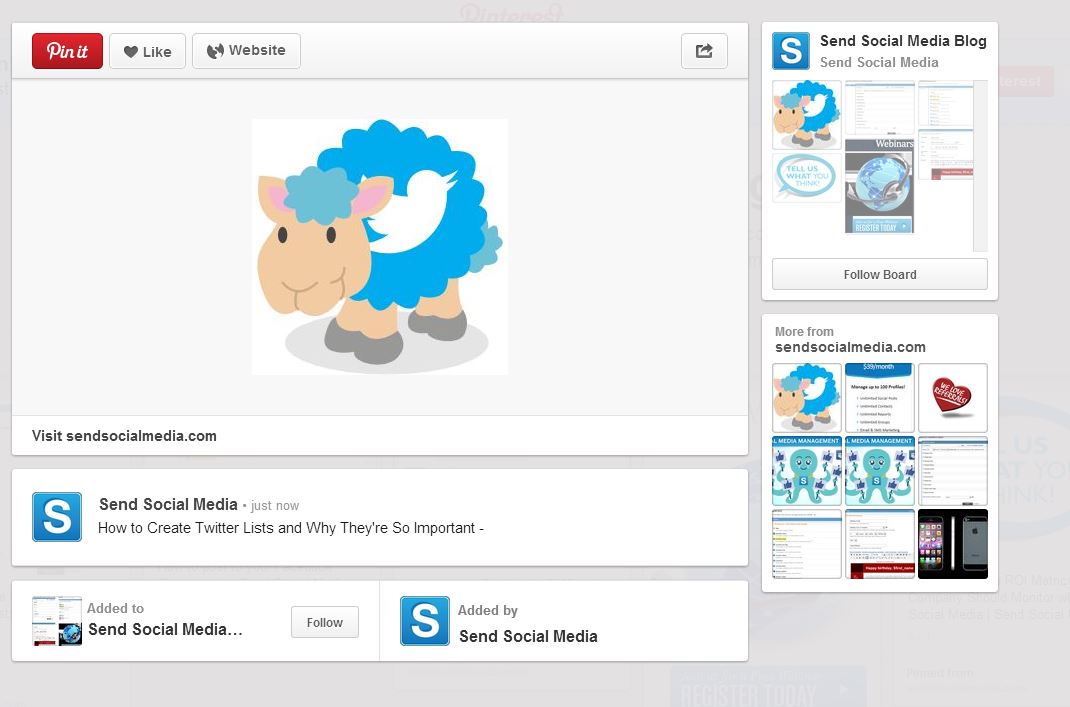
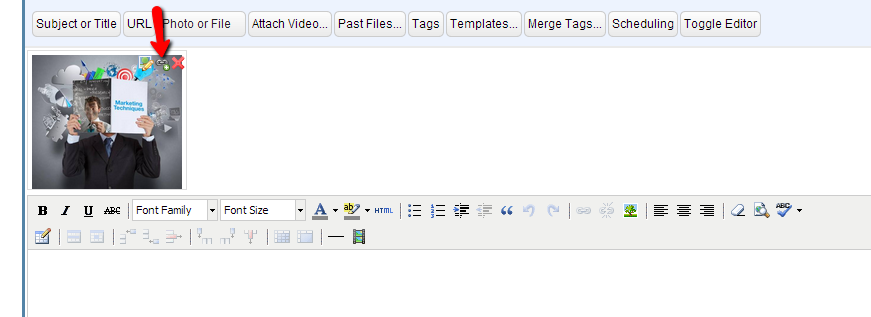
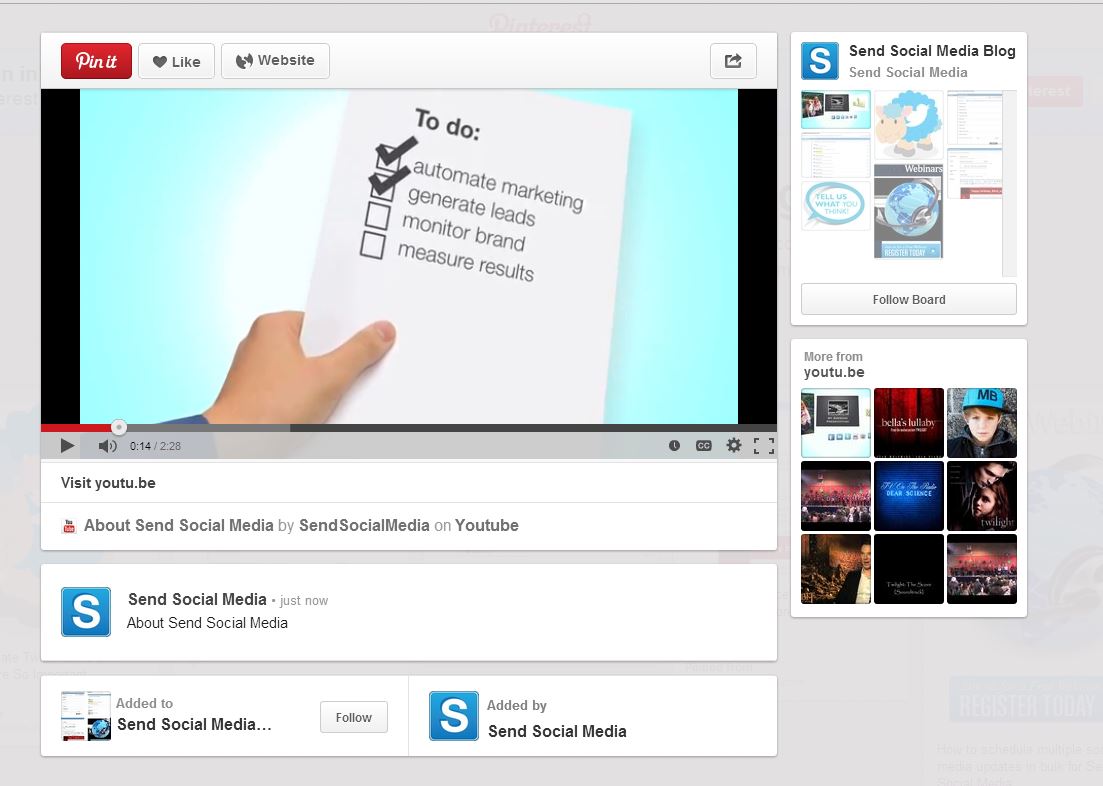
Note: if you have YouTube added as a service already on your account you can access your channel videos by clicking on ‘attach video’.
Viewing analytics and creating reports:
There you can add modules relating to: