Send Social Media makes it easy to import and schedule multiple social media updates at once. The type of message you choose to import could be anything like your regular Tweets or your daily Facebook status updates.
A CSV file is a simple text format commonly used for database tables. Each record in a table is one line of text with each value separated by a comma with no space. Continue reading
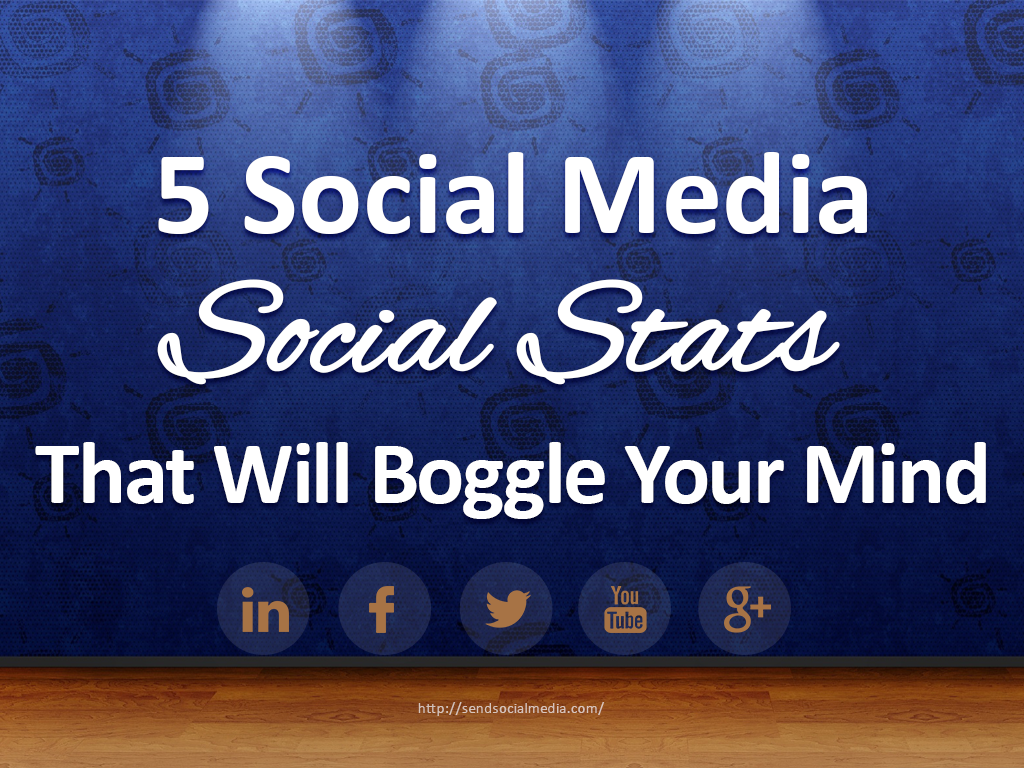
While we’re still early in the year, 2015 looks like it’s going to be another very exciting year for social media. Although the concept of social media has definitely come of age, that doesn’t mean it’s on its way out. On the contrary, because social media has become so woven into our daily activities, there’s lots of room for new uses and technologies.
Since it’s easy to forget just how prevalent social media has become, we thought it would be fun to take a look at five different social media stats that put the full scope of social media into perspective:
500 Years’ Worth of YouTube Videos are Consumed Via Facebook on a Daily Basis
Since this is a truly mind-boggling stat, feel free to stop for a second and reread it. From another angle, this means that people are simultaneously watching 3,042 hours of YouTube videos on Facebook every second of the day. If you need the motivation to invest marketing efforts in Facebook and/or YouTube, this should be what does it for you.
92% of Pinterest Pins Are Made By Women
Although plenty of companies spend time promoting subjects on Pinterest that are designed to appeal to men, the reality of this specific social network is that it’s driven by women. So if you’re looking at how to best utilize the limited amount of time that you have to devote to social media, it makes sense to target your Pinterest efforts in a way that directly speaks to women. As you’ll likely see in your social media analytics, going this route is the best way to find Pinterest success.
Companies Ignore 70% of Facebook Questions
Would you ignore 7 out of every 10 people who walk into your business with a question? Of course not! Unfortunately, that’s what most companies are doing in regard to their Facebook pages.
Over 6.8 Billion People Own a Cellphone
Over the past few years, the surge of mobile Internet usage has only continued to increase. And because basically everyone in the world owns some type of cell phone, this trend is only going to continue going forward. As mobile Internet speeds get faster and mobile technology improves, even more, the amount of time spent using a mobile device for social media posting and other activities will become even greater.
Facebook Has Over a Billion Users
Specifically, they’ve crossed the 1.3 billion user mark. So regardless of what kind of demographic your business wants to reach, it’s safe to say that they are on Facebook.
So, what do all these stats mean for your business? The most important takeaway is that your business needs to make social media a priority. If you want to ensure that you’re not missing out on all the opportunities provided by social media, the best way to get on the right track is with help from our social media dashboard.
If you want to see just how much more productive you can be take a look at a free demo of Send Social Media. If you’re looking for the simplest way to stay on top of your company’s social media efforts, be sure to take a look at the Send Social Media Dashboard 7-day trial! simple and effective as possible, take a look at all the great features of Send Social Media.
In a perfect world, investing in quality content would be enough to get people to read it. But since the Internet is far from perfect, businesses have to take the initiative to get their content in front of the people they want to read it. Since the Internet presents countless distractions, this task can be quite challenging. Fortunately, that doesn’t mean it’s impossible.
If you’re frustrated because you don’t feel like your content is getting the attention it deserves, we have some proven solutions to get your content in front of more eyeballs:
Create a Consistent Schedule
Whether it’s social media posting or blogging, the best results always come from consistency. There are several reasons why consistency is so important for online marketing success. Social Media builds interest and keeps an audience of followers engaged. And blogging, keeps readers wanting more and helps visibility by showing Google that you’re publishing on a regular basis.
Keep SEO in Mind
One way to help people find your content is to ensure that it ranks well in Google and Bing for relevant search phrases. In order to achieve solid SEO rankings, you need to focus on two strategies. The first strategy is optimizing your content. And the second is increasing your site’s trustworthiness through things like attracting links. By making SEO a priority, you can really improve the performance of your content.
Remember Mobile
Because more people are reading content on mobile devices, it’s important that the content you publish looks great on smaller screens. One of the best ways to accomplish this goal is by utilizing a responsive design for your website.
Know Who You’re Really Trying to Reach
On the surface, defining your audience sounds like a simple task. However, if you really want the content to resonate with people, it’s important to dig in and pinpoint exactly who you’re trying to target. By putting real effort into identifying your true audience, you’ll find better ways to connect with them.
Experiment with Communities and Distribution
The Internet is full of communities and options for distribution. Since some channels may work great for your content and others won’t yield any noticeable results, the best thing to do is experiment with different options to see which works out.
Use the Right Tools
Since social media posting does play a big role in spreading your content, it’s important to have the right tools. A social media dashboard is one essential tool. A quality dashboard will assist with everything from social media monitoring to social media analytics. For a dashboard that offers everything businesses need to assist with their content promotion, Send Social Media is ideal. If you want to see just how much more productive you can be take a look at a free demo of Send Social Media. If you’re looking for the simplest way to stay on top of your company’s social media efforts, be sure to take a look at the Send Social Media Dashboard 7-day trial! simple and effective as possible, take a look at all the great features of Send Social Media.
One of the reasons that businesses often have a little hesitation about getting started with social media is because they feel like there’s so much to learn. While it’s true that it takes some time to get a really strong feel for the dynamics of different social networks, the good news is tools like our social media dashboard make it easier than ever to get a handle on things.
In addition to providing a tool that makes social media management across multiple platforms easier than ever before, we are committed to helping business owners learn everything they need to know to find social media success. That’s why we want to dive into a topic that we’ve been asked about on multiple occasions.
What is Community Management?
At this point, most businesses have at least come into contact with the term social media marketing. Although it’s a term that encompasses a lot, the core of this phrase refers to any type of marketing that’s done through a social media platform.
Another term that’s not quite as widespread but has continued to gain momentum is community management. Since social media makes it possible for businesses to build a type of community around themselves, it’s easy to understand why many people may view social media marketing and community management in the same light.
While it is true that these two terms are related, they don’t refer to the same activities. And since both activities do offer real value, it’s important for businesses to be aware of how to utilize each one.
Like social media marketing, the broad definition of community management is generally stated as “any attempts to cultivate, nurture, or engage with a given audience.” Because that definitely shares traits with social media marketing, let’s take a look at what separates the two.
Social Media Marketing vs. Community Managemen
The main difference between social media marketing and community management is they take place at different stages of building a relationship with a potential or current customer. With social media marketing, you’re focused on bringing people into contact with your business for the first or subsequent times.
When social media marketing is done well, some of the people you come in contact with will want to engage with your business even more. As you attract more people who feel this way, you’ll start to build a community. That’s where community management comes into play.
Instead of being focused on bringing new people into the sphere of your business, community management is all about strengthening an existing community. When community management is handled correctly, it can yield substantial benefits including customer retention, customer attraction, and increased brand reputation.
While entire books have been written on the subject of community management, the main thing to keep in mind is the more opportunities you can create for people to engage, the more successful you’ll ultimately be with this online strategy.
If you want to see just how much more productive you can be take a look at a free demo of Send Social Media. If you’re looking for the simplest way to stay on top of your company’s social media efforts, be sure to take a look at the Send Social Media Dashboard 7-day trial! simple and effective as possible, take a look at all the great features of Send Social Media.
Although social media usage and influence only continues to increase, plenty of businesses still struggle to stay on top of their social channels. Even after a business clears the initial challenges that often come up when getting started with social, it’s common to feel overwhelmed by how much there is to do. If you want your business to take advantage of everything social media has to offer but worry that you simply don’t have the resources to do so, we want to share four different ways social media automation can help you out:
Efficiently Handling a Large Number of Responses
As you build more momentum for your business through social media, the number of people who interact with your profiles will increase. While this is a good problem to have, it’s still a problem. The last thing you want to do is make potential customers feel ignored or miss a very important message. Since trying to manually go through a large number of responses across multiple platforms can take a lot of time, the ability to aggregate all responses into a single dashboard through social media automation is a huge help.
Identifying the Best Content to Share
There’s an incredible amount of content on the Internet. However, that doesn’t make it any easier to know what you should share through your social profiles. The good news is social media automation can make this decision easier. By automatically collecting analytics about how every post performs, you’ll be able to gain a better understanding of what you should be posting. You can also use an integration like RSS to keep your feed interesting. And to top things off, automation gives you the ability to schedule as many posts as you want to share in advance.
Using Social Media for Customer Service
Many of the features that you’ll find on any of the major social media platforms make them ideal for providing customer service. The only downside is if you start getting too many customer service requests, it can overwhelm your current resources and cause your business to drop the ball. The good news is social media automation can solve this dilemma. By bringing all customer service issues into a single location and making it very easy to reply, your business will be able to keep up with this task regardless of the volume you receive.
Engaging with Followers in a Meaningful Way
Engagement is a huge part of social media. So how can you take your interactions with followers beyond quick comments? These approaches will allow you to communicate in more depth with your followers.
If you want to see just how much more productive you can be take a look at a free demo of Send Social Media. If you’re looking for the simplest way to stay on top of your company’s social media efforts, be sure to take a look at the Send Social Media Dashboard 7-day trial! simple and effective as possible, take a look at all the great features of Send Social Media.
Consistency is one of the most important elements for a business to find success with social media marketing. Far too many businesses give up on social media channels before they have a chance to gain real traction. One reason that it’s so common for businesses to give up is they feel like these activities are taking up too much time and not delivering enough returns. Plenty of businesses simply don’t have the team resources needed to stay on top of social media on a daily basis.
If these kinds of issues sound familiar, your business is in the perfect position to harness the power of social media automation. When done correctly, this type of automation can keep your social media efforts running on a consistent schedule. It will also free you and any members of your team up to actually have time for engaging with people through social media. So if you want to get on top of social media marketing for your business and avoid feeling like you’re stuck on a hamster wheel, here are a few tips for getting started with automation:
Keep It Human
While the right social media automation tools will allow you to do more in less time, that doesn’t mean you want the content you share to seem impersonal. Businesses that aren’t afraid to show the true personalities of their brands and team members always do the best on social.
Tailor Content to Different Social Channels
A common mistake that businesses of all sizes make is taking the exact same content and sharing it across all of their social media profiles. The reason this is a mistake is every social network has its own culture. So if you share the exact same content with duplicate descriptions across all your social profiles, it’s not going to resonate nearly as well. Taking time to customize what you’re sharing to different social channels can make a big difference in how well it performs.
Be a Curator
Another mistake many businesses make is only sharing their own content. By going beyond this scope and curating a wide range of content your followers will find interesting, you’ll be able to make your profiles much more engaging.
Regularly Review Stats
The best way to know what kind of content to share more of and what to avoid is to review your performance stats on a regular basis. Having this information will guide the focus of your social media automation strategy.
If you want to use a tool that’s specifically designed to make social media automation. If you want to see just how much more productive you can be take a look at a free demo of Send Social Media. If you’re looking for the simplest way to stay on top of your company’s social media efforts, be sure to take a look at the Send Social Media Dashboard 7-day trial! simple and effective as possible, take a look at all the great features of Send Social Media.
If you’re a marketer or team member of a business that utilizes social media as a marketing channel, chances are one of your responsibilities is sharing how social is performing for the business with internal stakeholders. And if you run or are part of an agency that offers social media marketing services, your clients likely want to know the results they’re getting on a monthly basis.
One of the elements that make social media marketing so interesting and very effective when done well is it’s something that occurs across multiple platforms. While that’s great for driving marketing results, it’s not so great when the time comes to compile all relevant data into a report that people who aren’t involved in this practice can easily understand. Since reporting is something that has created headaches for people involved in all facets of social media marketing, the good news is there’s now a much easier way to handle this task.
Thanks to the powerful functionality and features we’ve built into Send Social Media, creating excellent social media reports is now a breeze. This is just as true for business owners focused on their operations as it is for marketers and agencies managing multiple clients. Let’s take a look at how Send Social Media can help streamline all of your reporting activities:
As mentioned above, one of the reasons social media reporting has always been viewed as a very time-consuming activity is it requires pulling data from multiple sources. With Send Social Media, you can say goodbye to doing this work manually. Since all of the profiles you’re managing are already connected to this software, we’re able to pull all the data into a central location.
While having all your data in a single dashboard is a big timesaver, it’s just the tip of the iceberg with what Send Social Media offers for reporting. Not only will you be able to build reports that look great based on the specific needs of your business or clients, but you’ll be able to use all of this centralized data to spot actionable insights.
For example, you can see exactly which posts are performing the best. You can then take this information and directly use it to guide future social media marketing efforts. Another use of this data that Send Social Media makes easy is identifying users who are the biggest brand advocates. Best of all, these different examples we’ve shared can easily be exported into a PDF and then shared with stakeholders or clients.
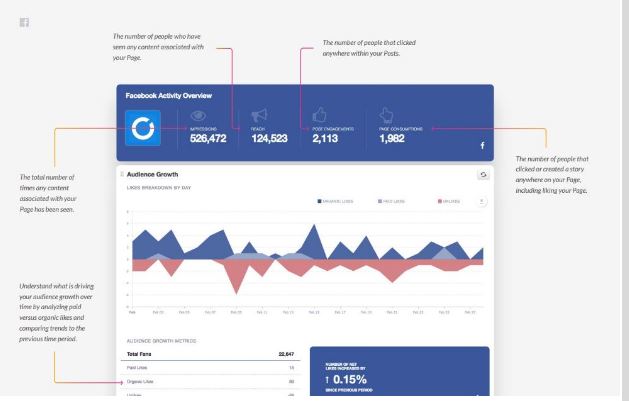
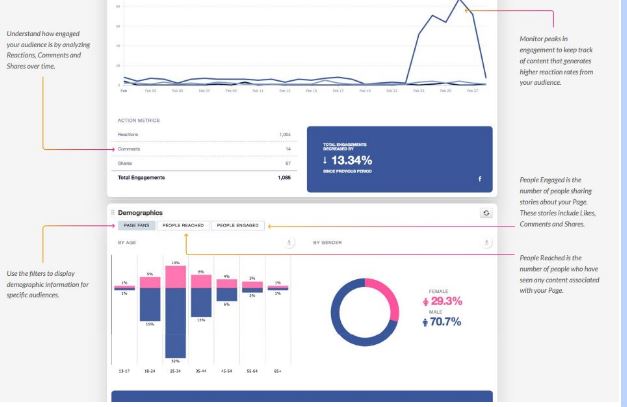
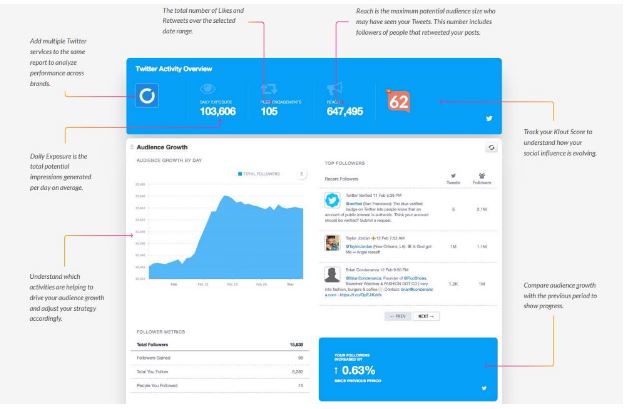
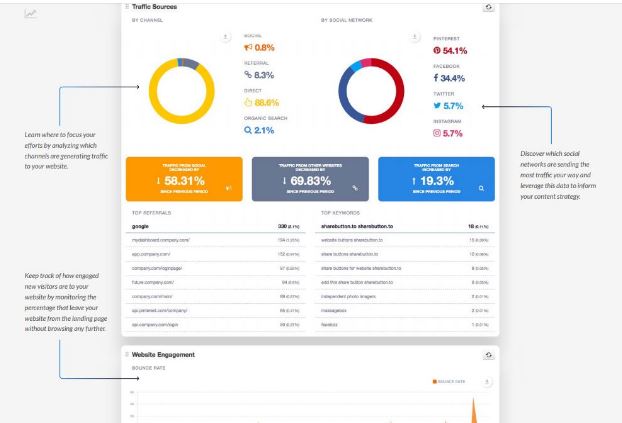
If you want to see just how much time the reporting features of Send Social Media can save you, head over to our plans page and then sign up for the one that’s right for you! If you want to see just how productive you can be when you have a way to generate truly great reports in less than fifteen minutes, be sure to take a look at a free demo of Send Social Media. If you’re looking for the simplest way to stay on top of your company’s social media efforts, be sure to take a look at the Send Social Media Dashboard 7-day trial!