Are you ready to revolutionize the way you create and schedule content for social media? Look no further—Send Social Media’s robust Queues feature is your ticket to seamless content curation, campaign scheduling, and efficient result tracking. Join us as we delve into the wonders of Queues and unlock the key to amplifying your social media game.
🚀 Why Queues Are a Game-Changer: Unleashing Efficiency and Creativity!
🌐 Queues for Scheduling Social Media Posts: Pros and Cons Unveiled!
Pros:
Cons:
🔧 Two Fun Exercises to Kickstart Your Queues Journey!
Ready to put Queues into action? Here are two engaging exercises to get you started:
Exercise #1 | Trending Hashtag Fun:
Exercise #2 | Diverse Post Showcase:
📝 Tips for Smart Queues in Send Social Media:
🎉 Ready to Elevate Your Social Media Strategy? Try Send Social Media Queues Now!
Don’t miss out on the efficiency and creativity Queues bring to your social media management. Sign up for a free trial and experience the power of Send Social Media firsthand!
As we bid farewell to 2023, we can’t help but reflect on the incredible journey we’ve shared with you here at Send Social Media. This past year was a whirlwind of innovation, introducing highly requested features, giving our look a makeover, and most importantly, witnessing your remarkable engagement and creativity. Let’s take a nostalgic stroll through the highlights that made 2023 a standout year for Send Social Media.
🎥 Nearly 20,000 TikToks Scheduled: A TikTok Revolution!
✨ Supercharged Instagram Strategy with Stories and Image Tagging: A Visual Delight!
🎠 Unleashed Creativity with LinkedIn PDF Carousels: Elevate Your Presence!
📸 Crafted Visual Masterpieces with Instagram Grid Previews: Aesthetic Excellence!
🎨 Embraced a More Vibrant Send Social Media: A Brand New Theme!
🎉 A Heartfelt Thank You: Closing 2023 on a Grateful Note!
As we wrap up this remarkable year, we extend our deepest gratitude to each one of you. Your feedback has been invaluable, and it’s been a pleasure collaborating with such an amazing community. 💜
As we embark on the journey into 2024, we wish you nothing but the best. Stay tuned for what we’re cooking up, as we continue to innovate and create magic together!
🚀 Ready for an even more spectacular 2024? Your journey starts here! Explore Send Social Media and stay ahead in the social media game!
Overview of the integration with Send Social Media:
♦ Management of multiple Google+ Pages alongside your other social media properties.
♦ Publishing on your Google+ Pages
♦ Post status updates, rich links, and photos to your Google+ page(s)
♦ Monitoring and responding to your Google+ Page connections
♦ Review posts made by the connected Google+ pages and the people and pages they follow
♦ Comment on posts as the Google+ page
♦ Delete your own posts/comments and any comments on your posts made by others
♦ Retrieve analytics and reports
Send Social Media’s been extremely busy in the past month with YouTube, Instagram and now Google+ integrations.
In the meantime here’s a basic run-through of just some of the capabilities with Send Social Media’s Google+ integration:
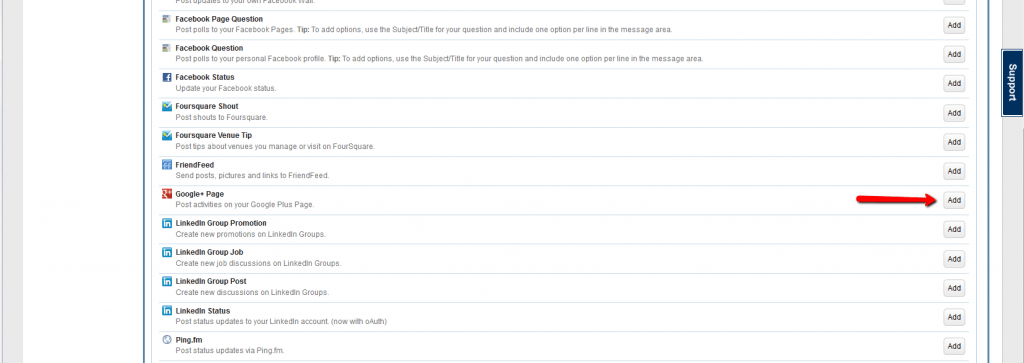
Go to Add/Edit Services and select Google+ Pages from the extensive list of Social Media integrations
Google+ is now fully integrated into your compose message box; Simply select the Google+ tab, Type your message, schedule if needed and hit send.
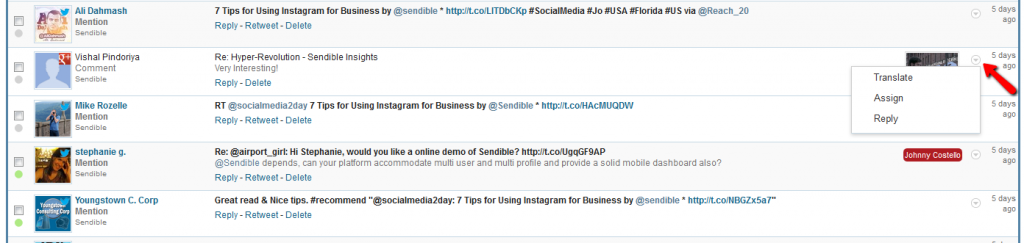
Manage the influx of incoming Google+ activities alongside your other social media properties. Click on the users names to see a snapshot of their Google+ profile. You can respond directly and click the drop down arrow to assign to a team member or translate back to your native language if needed.
In the My Reports section of your dashboard, Send Social Media now provides you with 5 distinct modules to help you measure your success with your Google+ pages.
– People who add your page to their circles (growth)
– Posts on your page
– Aggregated comments on your page
– Aggregated +1′s on your page
– Aggregated reshares on your page
– Best time to post to Google+

The Social Apps Directory is one of the ways Send Social Media distinguishes itself from competitors such as SproutSocial and Involver. Created in November of last year, the Social Apps Match Directory features apps for integrating email marketing, surveys, RSS feeds, WordPress, Google, Mobile and more into users’ social media management activities. Social tools can be easily added via the Social Apps Match Directory. Users can provide feedback and ratings to highlight the best tools.

Announcing Send Social Media’s New Analytics Dashboard! We have been working hard the last few months at Send Social Media, developing the most advanced social media analytics dashboard on the market today. We are excited to announce that this has just been released to all our Send Social Media users! Our white label customers will receive this update in the next 2 days.
See a walkthrough of our new reporting features at our next webinar. Register here.
Here’s a summary of what’s new:
There are a lot of exciting new features and in this post, we’ll just touch on the basic steps needed to create your first custom report:
1. Go to the My Reports tab.
2. Select Report Builder.
3. If it’s the first time, you’ll be presented with the option to pick a layout.
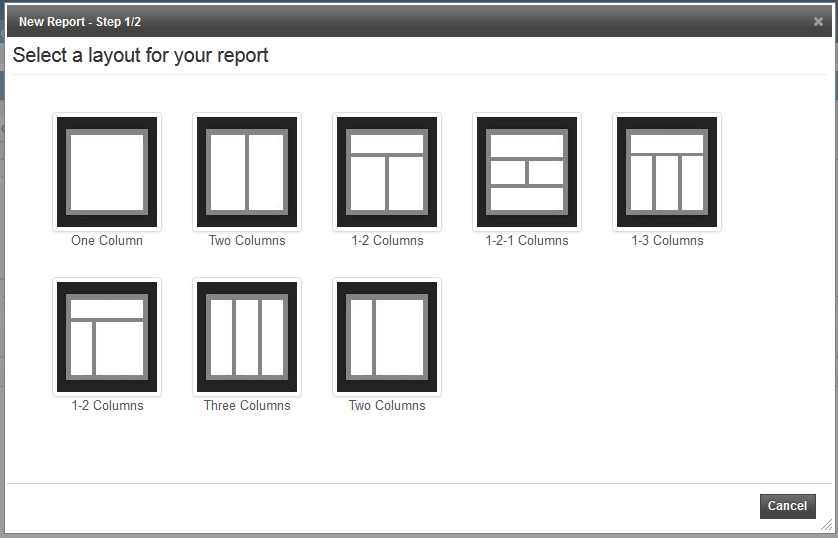
4.Select a suitable layout for your report by clicking on a thumbnail.
5. You’ll then be prompted to give your report a name, title and to select your default report period.
6. Click “Next >” and you’ll be prompted to add modules to your report.
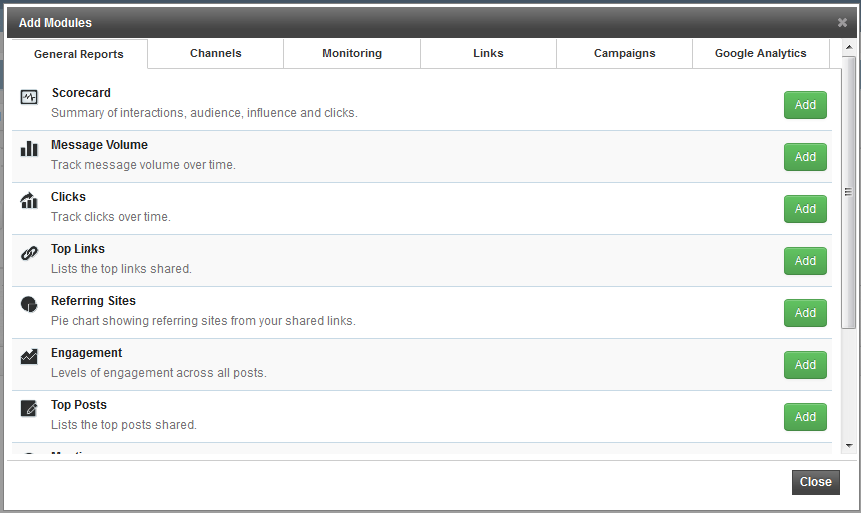
7. We have over 100 different report modules that you can add.
8. All modules can be dragged and dropped within your report layout.
9. To receive reports via email, use the Email button to schedule regular reporting emails, monthly, fortnightly or weekly.
10. To add more modules to your report, simply use the Add Modules button at the top of your reporting dashboard.


social Media Management At Your Fingertips with our Mobile Web App!
Login at: http://dashboard.
You will now also be notified about your new mobile app on the login page at http://dashboard.

We’ve been working to hard to improve our Social Media Monitoring features. Some of the improvements include the following:
1. The ability to edit sentiment and relevancy for a given mention
Send Social Media’s sentiment analyzer is great, but there are times when it gets it wrong. You now have the ability to edit the sentiment score for a given mention. We understand that some mentions may be irrelevant and we’ve introduced the ability to mark posts as irrelevant so that they do not appear in your reports and mention results.
2. The ability to integrate your Google Alerts feed
Creating Google Alerts for your business or keywords is a great way to keep updated whenever Google’s crawlers come across a mention of your brand. You now have the ability to add your Google Alerts feed into Send Social Media so that Send Social Media
is also notified whenever Google comes across a mention of your business.

3. Tracking of new services including Google+, GetSatisfaction, Blekko and IceRocket
We have been extending our mention crawler to include mentions of your business from new sites such as Google+ and GetSatisfaction. If you have any suggestions for other sites you’d like to see crawled, please leave them in the comments below or send us an email.
4. Searchable results
We have added a search box so that you can now search your mentions streams.
![]() 1. Schedule posts to over 30+ social networks – not just 5 Schedule and posts tweets, Foursquare shouts and venue tips, LinkedIn status updates, LinkedIn Group posts, personal messages, as well as WordPress (self-hosted), WordPress.com, Blogger, Posterous and Tumblr blogs, Pinterest pins, Instagram, Flickr albums, Email Newsletters and even SMS/text messages. That’s just scratching the surface as you can add over 30+ more social networks.
1. Schedule posts to over 30+ social networks – not just 5 Schedule and posts tweets, Foursquare shouts and venue tips, LinkedIn status updates, LinkedIn Group posts, personal messages, as well as WordPress (self-hosted), WordPress.com, Blogger, Posterous and Tumblr blogs, Pinterest pins, Instagram, Flickr albums, Email Newsletters and even SMS/text messages. That’s just scratching the surface as you can add over 30+ more social networks.
![]() 2. Better Analytics, analyze every post, click, share & comment while also checking your Klout score Track just about everything including clicks, referrers, shares, comments, views and more. Track every piece of content you distribute, making it easy to measure the success of your campaigns. You can even add your Google Analytics code. Get reports on various metrics including fans/followers over time, engagement, klout, sentiment and more.
2. Better Analytics, analyze every post, click, share & comment while also checking your Klout score Track just about everything including clicks, referrers, shares, comments, views and more. Track every piece of content you distribute, making it easy to measure the success of your campaigns. You can even add your Google Analytics code. Get reports on various metrics including fans/followers over time, engagement, klout, sentiment and more.
![]() 3. Better Monitoring, track and easily respond to your Yelp and City search reviews Monitor what’s being said about your brand on blogs, news, social networks and in comments. Your sentiment analysis highlights which mentions you should respond to. You can also review your latest Yelp and CitySearch reviews so you can respond right away.
3. Better Monitoring, track and easily respond to your Yelp and City search reviews Monitor what’s being said about your brand on blogs, news, social networks and in comments. Your sentiment analysis highlights which mentions you should respond to. You can also review your latest Yelp and CitySearch reviews so you can respond right away.
![]() 4. Customer Database included letting you engage with them all easily Access all your social, email and mobile contacts in a single, unified address book. Import your contacts from all the services you use including Gmail and LinkedIn. Create profiles and groups for each contact you import, allowing you to reach them on whichever platform you choose.
4. Customer Database included letting you engage with them all easily Access all your social, email and mobile contacts in a single, unified address book. Import your contacts from all the services you use including Gmail and LinkedIn. Create profiles and groups for each contact you import, allowing you to reach them on whichever platform you choose.
![]() 5. Unlimited Collaboration Tools to manage multiple users and clients Manage accounts for multiple clients and/or contributors while creating logins allowing them to manage things themselves. Create user hierarchies and manage permissions. This is a great solution for agencies needing to manage multiple client accounts and perfect for businesses with small teams. Your users have the option to log in and manage things themselves or you can manage everything for them.
5. Unlimited Collaboration Tools to manage multiple users and clients Manage accounts for multiple clients and/or contributors while creating logins allowing them to manage things themselves. Create user hierarchies and manage permissions. This is a great solution for agencies needing to manage multiple client accounts and perfect for businesses with small teams. Your users have the option to log in and manage things themselves or you can manage everything for them.
![]() 6. A better calendar style layout that actually lets you see your scheduled posts overall Have a true calendar layout to easily view all your scheduled posts for editing. Access the interactive drag-and-drop calendar to easily plan your message schedule.
6. A better calendar style layout that actually lets you see your scheduled posts overall Have a true calendar layout to easily view all your scheduled posts for editing. Access the interactive drag-and-drop calendar to easily plan your message schedule.
![]() 7. Now you can send 160-character SMS texts to any network in the world Send customers promotional codes and announcements about deals and sales or integrate SMS into your own applications. Sending an SMS text is as simple as typing your message and deciding where to send it. Add a sign-up widget to your website to gather new mobile numbers and potential customers.
7. Now you can send 160-character SMS texts to any network in the world Send customers promotional codes and announcements about deals and sales or integrate SMS into your own applications. Sending an SMS text is as simple as typing your message and deciding where to send it. Add a sign-up widget to your website to gather new mobile numbers and potential customers.
![]() 8. Manage all your social streams from a single inbox Like, Comment, Share and Delete posts in your stream from services like Facebook, Twitter and LinkedIn. Easily manage your Twitter stream, lists, search terms and followers. View detailed information about anyone on Twitter, including Klout scores and influencers. Keep track of mentions, search terms, retweets and more.
8. Manage all your social streams from a single inbox Like, Comment, Share and Delete posts in your stream from services like Facebook, Twitter and LinkedIn. Easily manage your Twitter stream, lists, search terms and followers. View detailed information about anyone on Twitter, including Klout scores and influencers. Keep track of mentions, search terms, retweets and more.
![]() 9. All the Twitter Features you love and more! Manage and track all your Twitter profiles in one place. Read and respond to your Twitter stream in real-time or schedule tweets to go out later. Setup auto-responders, auto-follow and unfollow keyword targeted users and more!
9. All the Twitter Features you love and more! Manage and track all your Twitter profiles in one place. Read and respond to your Twitter stream in real-time or schedule tweets to go out later. Setup auto-responders, auto-follow and unfollow keyword targeted users and more!
f you’re a marketer or team member of a business that utilizes social media as a marketing channel, chances are one of your responsibilities is sharing how social is performing for the business with internal stakeholders. And if you run or are part of an agency that offers social media marketing services, your clients likely want to know the results they’re getting on a monthly basis.
One of the elements that make social media marketing so interesting and very effective when done well is it’s something that occurs across multiple platforms. While that’s great for driving marketing results, it’s not so great when the time comes to compile all relevant data into a report that people who aren’t involved in this practice can easily understand. Since reporting is something that has created headaches for people involved in all facets of social media marketing, the good news is there’s now a much easier way to handle this task.
Thanks to the powerful functionality and features we’ve built into Send Social Media, creating excellent social media reports is now a breeze. This is just as true for business owners focused on their operations as it is for marketers and agencies managing multiple clients. Let’s take a look at how Send Social Media can help streamline all of your reporting activities:
As mentioned above, one of the reasons social media reporting has always been viewed as a very time-consuming activity is it requires pulling data from multiple sources. With Send Social Media, you can say goodbye to doing this work manually. Since all of the profiles you’re managing are already connected to this software, we’re able to pull all the data into a central location.
While having all your data in a single dashboard is a big timesaver, it’s just the tip of the iceberg with what Send Social Media offers for reporting. Not only will you be able to build reports that look great based on the specific needs of your business or clients, but you’ll be able to use all of this centralized data to spot actionable insights.
For example, you can see exactly which posts are performing the best. You can then take this information and directly use it to guide future social media marketing efforts. Another use of this data that Send Social Media makes easy is identifying users who are the biggest brand advocates. Best of all, these different examples we’ve shared can easily be exported into a PDF and then shared with stakeholders or clients.




If you want to see just how much time the reporting features of Send Social Media can save you, head over to our plans page and then sign up for the one that’s right for you