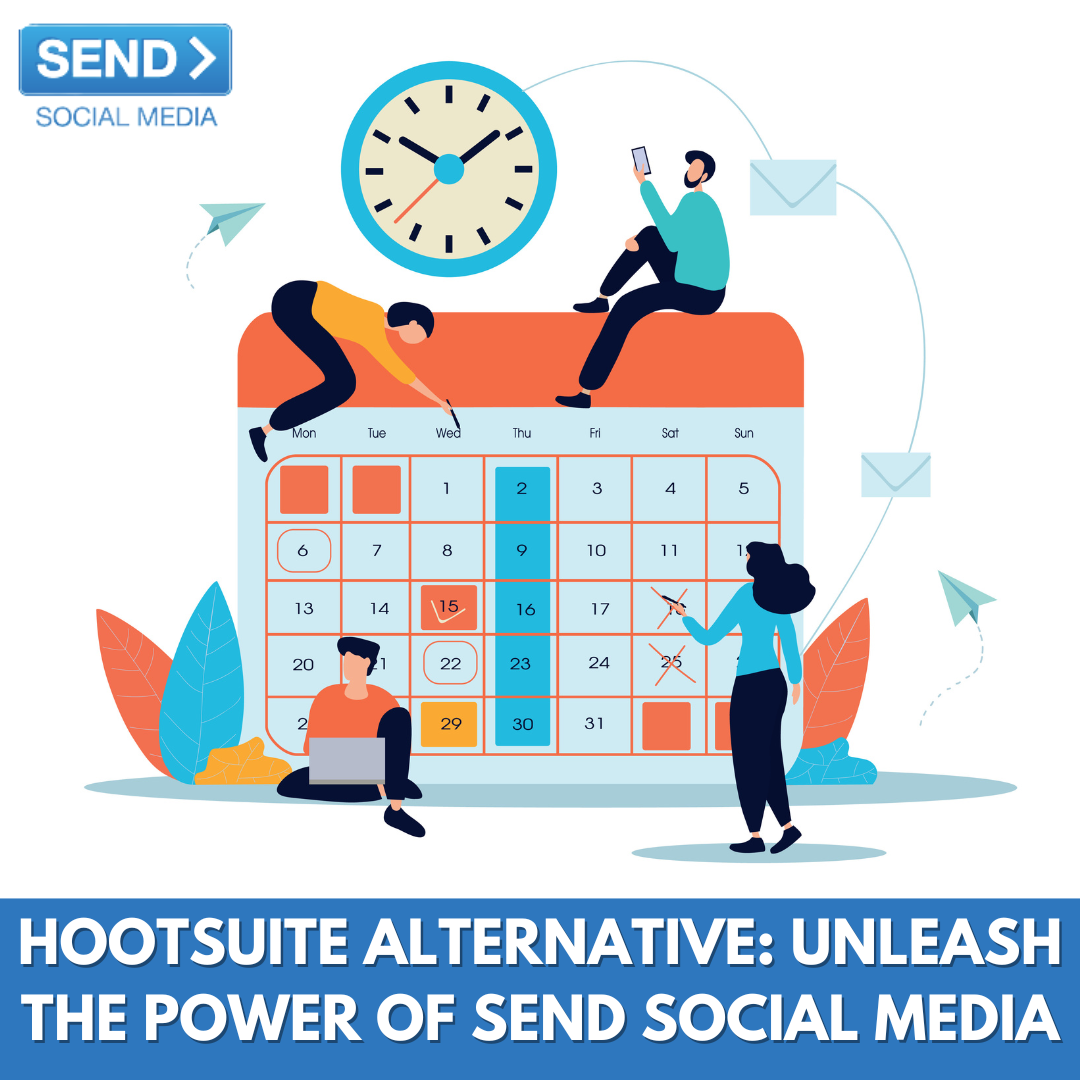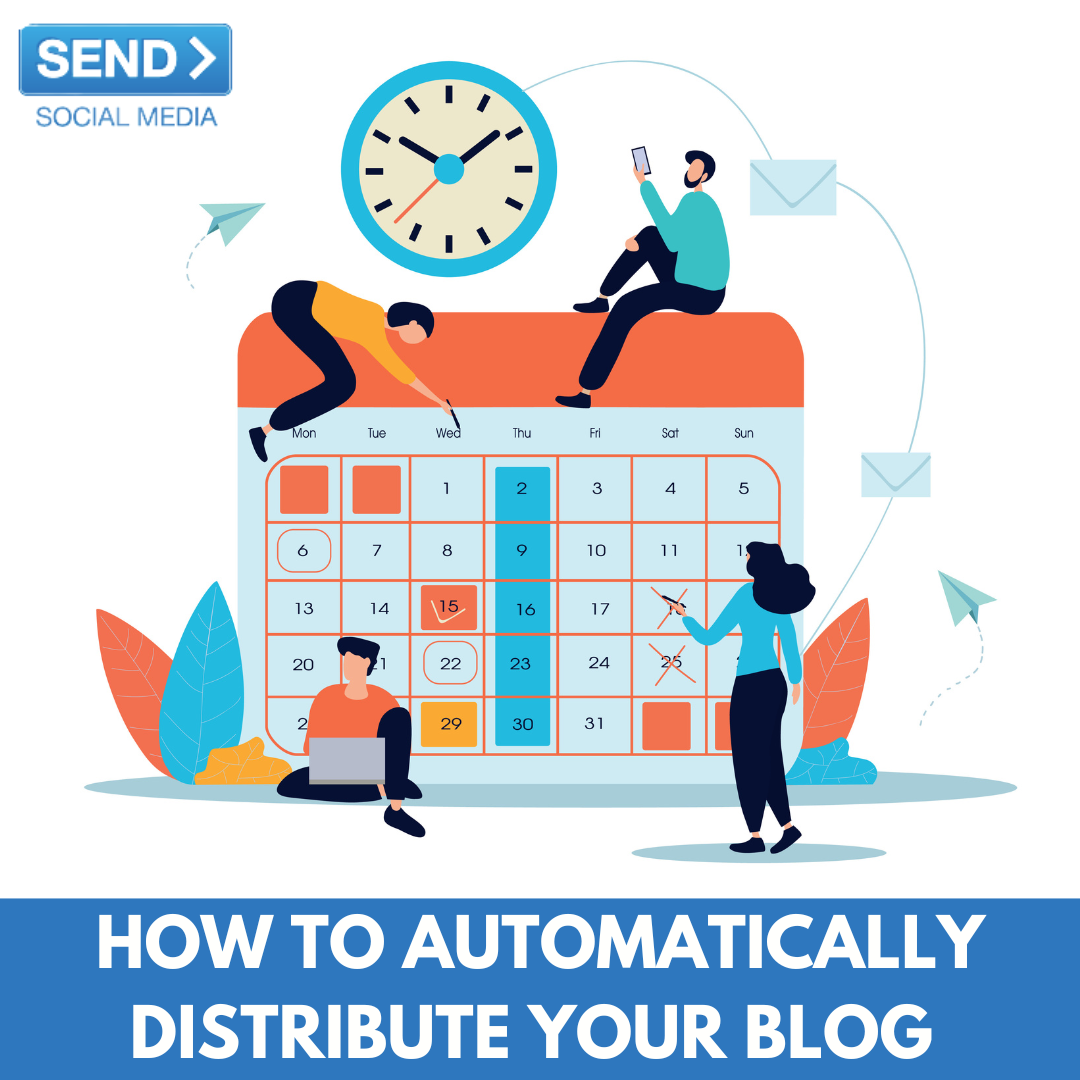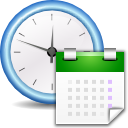In the realm of social media management tools, Agorapulse has made its mark, but for those seeking a unique alternative that pushes boundaries, we present Send Social Media. In this blog post, we’ll delve into the distinct features that make Send Social Media a standout Agorapulse alternative, poised to revolutionize your social media strategy.
Why Consider Send Social Media as an AGORAPULSE Alternative?
As users explore alternatives to Agorapulse, Send Social Media emerges as a powerful contender with a focus on innovation, user experience, and advanced functionalities. Let’s explore the key features that set Send Social Media apart and make it an ideal choice for those looking to elevate their social media game.
Agorapulse, while established, exhibits certain drawbacks that users should be aware of:
- Limited Content Sourcing:
- Agorapulse’s content sourcing capabilities are limited, potentially restricting the variety and sources of content available to users.
- Restricted Customer Support:
- Customer support with Agorapulse has limitations, which may affect users’ ability to quickly resolve issues or seek assistance when needed.
- Inflexible User Permission Settings:
- The user permission settings in Agorapulse lack flexibility, potentially hindering customization according to specific team needs.
- Lack of Essential Integrations:
- Agorapulse lacks crucial integrations with cloud storage platforms like Google Drive and Dropbox, making the content upload process more tedious for users.
- Cost and White-Labeling Limitations:
- The cost of Agorapulse plans, coupled with the absence of white-labeling options, makes it less than ideal for agencies and larger teams.
In contrast, Send Social Media emerges as a superior alternative to Agorapulse, offering a host of features and advantages:
- Scalability and Cost-Effectiveness:
- Managing multiple clients or locations under a single Send Social Media account is more cost-effective for agencies and franchises.
- Built-in Image Editor and Extensive Publishing Options:
- Send Social Media provides a built-in image editor, extensive publishing options, and white-labeling capabilities, enhancing the overall user experience.
- Client Dashboards and Personalized Onboarding:
- Client dashboards and personalized onboarding and training contribute to smoother transitions and increased productivity for teams using Send Social Media.
- Smart Compose Box for Enhanced Content Creation:
- Send Social Media’s Smart Compose Box facilitates easier content creation with custom images, scheduling features, and a comprehensive content library.
- Accessible Entry-Level Price:
- Send Social Media offers a more accessible entry-level price at $49/month, providing a cost-effective alternative to Agorapulse.
- Scalability for Agencies and Franchises:
- Send Social Media’s scalability allows agencies and franchises to manage all clients or locations under one account, further enhancing cost-effectiveness.
- Partnership for Success:
- Beyond being a social media management tool, Send Social Media offers a partnership for success with unique features like co-branding, approval workflows, custom content creation, branded reports, and proactive reconnection alerts.
In summary, Send Social Media is not just an alternative to Agorapulse but the superior choice, offering a comprehensive set of features, scalability, cost-effectiveness, and a partnership approach for success.
Making the Transition to Send Social Media:
Transitioning from Agorapulse to Send Social Media is a seamless process. Here’s a step-by-step guide to help you navigate the switch effortlessly:
- Sign Up for Send Social Media:
- Visit Send Social Media and create your account to embark on a new social media management journey.
- Integrate Your Agorapulse Data:
- Easily import your existing schedules, content, and settings from Agorapulse into Send Social Media, ensuring a smooth transition.
- Explore the Enhanced Interface:
- Familiarize yourself with Send Social Media’s user-friendly interface and discover the innovative features that set it apart.
- Harness AI-Driven Recommendations:
- Leverage the power of AI-driven content recommendations to refine your strategy and enhance engagement with your audience.
- Collaborate Effectively with Your Team:
- Utilize the collaborative content creation hub to streamline teamwork, share insights, and create compelling content collectively.
Elevate Your Social Media Strategy with Send Social Media
As you seek an alternative to Agorapulse that goes beyond the ordinary, Send Social Media emerges as a dynamic solution. Elevate your content strategy, collaborate seamlessly, and delve into innovative features that redefine social media management.
Embark on a new era of social media success with Send Social Media. Explore the cutting-edge features, refine your strategy, and empower your brand for unparalleled social media impact.